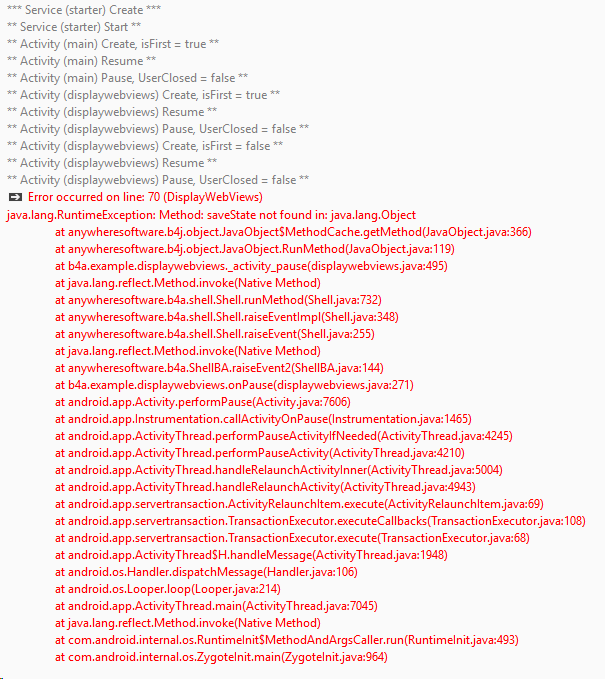This is with reference to: https://www.b4x.com/android/forum/t...hrough-orientation-change.104100/#post-652854
How do I use StateManager to preserve a WebView through orientation change. In particular I need to preserve the webview backforward history. I have attached a sample project which has both WebView and StateManager attached.
Please advise how to modify it so that it can also preserve the WebView state.
How do I use StateManager to preserve a WebView through orientation change. In particular I need to preserve the webview backforward history. I have attached a sample project which has both WebView and StateManager attached.
Please advise how to modify it so that it can also preserve the WebView state.