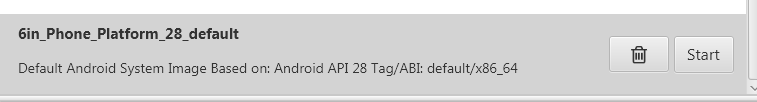Hi,
Due to some problem with SDK, I've redownload the SDK in a new folder.
While trying to add new AVD, system tell me that it's not possible to find files in old and previous directories.
Of course, I've deleted old SDK directories.
I don't know how to force the good SDK directory in AVD manager .....
Also, when trying to start a device with Platform 28, system tell me:
Thx in advance.
Due to some problem with SDK, I've redownload the SDK in a new folder.
While trying to add new AVD, system tell me that it's not possible to find files in old and previous directories.
Of course, I've deleted old SDK directories.
I don't know how to force the good SDK directory in AVD manager .....
Also, when trying to start a device with Platform 28, system tell me:
Any idea ?Error: PANIC: missing emulator engine program for x86 CPU
Thx in advance.