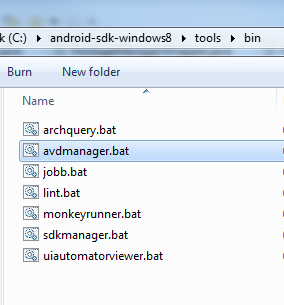Developers who are using B4A v7.8, please try to create a new AVD with B4A Avd Manager and run it.
You should first make sure that all recommended items are installed.
Does it work? If not please post the error message.
It expected to fail on non-Intel computers as it uses the Intel image.
You should first make sure that all recommended items are installed.
Does it work? If not please post the error message.
It expected to fail on non-Intel computers as it uses the Intel image.