Hi All,
I've followed the implementation exposed here:
https://www.b4x.com/android/forum/threads/crashlytics-crash-reports.87510/
but in Crashlytics the app's crashes are not detected. I don't understand where the error is.
My app has minSdkVersion="9", targetSdkVersion="28" and I'm testing on a tablet with Android v.4.4.4 and Google Play Services v.13.2.80.
I performed the following.
1. All requested SDK installed.
2. Firebase integration:
2.1 Created a new project in console.firebase.google.com with package name = app's package.
2.2 Downloaded google-services.json and put it in the projects folder:
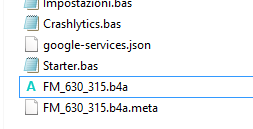
3. Added to manifest editor the Erel's code. QUESTION: in this code some parts must be changed according to my specific firebase project or must be left unchanged?
4. Added to main activity, in the Region Project Attributes, the additional jars.
5. Added the Crashlytics.bas class and initialized it from the starter service.
6. Added the code to produce the crash.
7. Compiled OK. Installed OK.
On Firebase I click on Crashlytics and I arrive to this step:
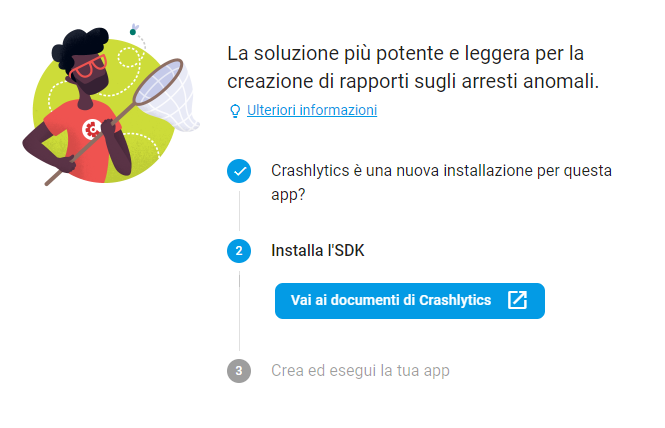
I just click on button at step number 2, but I don't install SDK in my app because I've already followed Erel's instruction above, so we are in step 3 where Crashlytics wait for communication between app and their server.
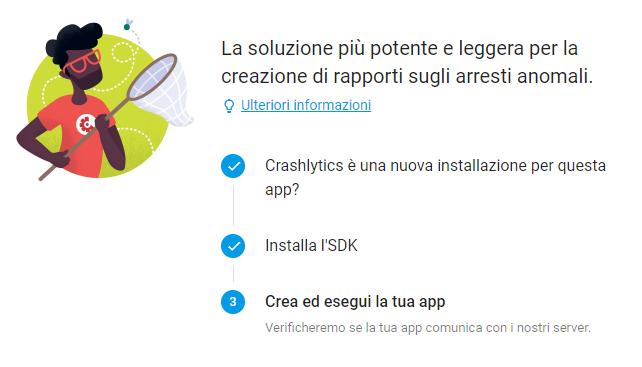
I run my app in release, I create a crash like in the Erel's tutorial, but nothing appear in Crashlytics and I wait more than few minutes.
Is correct what I did or I forgot something?
Thanks a lot to everyone.
I've followed the implementation exposed here:
https://www.b4x.com/android/forum/threads/crashlytics-crash-reports.87510/
but in Crashlytics the app's crashes are not detected. I don't understand where the error is.
My app has minSdkVersion="9", targetSdkVersion="28" and I'm testing on a tablet with Android v.4.4.4 and Google Play Services v.13.2.80.
I performed the following.
1. All requested SDK installed.
2. Firebase integration:
2.1 Created a new project in console.firebase.google.com with package name = app's package.
2.2 Downloaded google-services.json and put it in the projects folder:
3. Added to manifest editor the Erel's code. QUESTION: in this code some parts must be changed according to my specific firebase project or must be left unchanged?
4. Added to main activity, in the Region Project Attributes, the additional jars.
5. Added the Crashlytics.bas class and initialized it from the starter service.
6. Added the code to produce the crash.
7. Compiled OK. Installed OK.
On Firebase I click on Crashlytics and I arrive to this step:
I just click on button at step number 2, but I don't install SDK in my app because I've already followed Erel's instruction above, so we are in step 3 where Crashlytics wait for communication between app and their server.
I run my app in release, I create a crash like in the Erel's tutorial, but nothing appear in Crashlytics and I wait more than few minutes.
Is correct what I did or I forgot something?
Thanks a lot to everyone.
