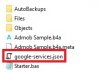I used the following code.
Google's test code works. But my codes are not displayed.
Do I need to add this code while working?
https://firebase.google.com/docs/admob/android/quick-start
codeadmob:
Sub Process_Globals
End Sub
Sub Globals
Private BannerAd As AdView
Private IAd As InterstitialAd
End Sub
Sub Activity_Create(FirstTime As Boolean)
BannerAd.Initialize2("BannerAd", "ca-app-pub-3940256099942544/6300978111", BannerAd.SIZE_SMART_BANNER)
Dim height As Int
If GetDeviceLayoutValues.ApproximateScreenSize < 6 Then
'phones
If 100%x > 100%y Then height = 32dip Else height = 50dip
Else
'tablets
height = 90dip
End If
Activity.AddView(BannerAd, 0dip, 100%y - height, 100%x, height)
BannerAd.LoadAd
IAd.Initialize("iad", "ca-app-pub-3940256099942544/1033173712")
IAd.LoadAd
End Sub
Sub Activity_Click
If IAd.Ready Then IAd.Show
End Sub
Sub IAD_AdClosed
IAd.LoadAd 'prepare a new ad
End SubGoogle's test code works. But my codes are not displayed.
Do I need to add this code while working?
https://firebase.google.com/docs/admob/android/quick-start
manidest:
<manifest>
<application>
<!-- Sample AdMob App ID: ca-app-pub-3940256099942544~3347511713 -->
<meta-data
android:name="com.google.android.gms.ads.APPLICATION_ID"
android:value="ADMOB_APP_ID"/>
</application>
</manifest>