Basic4android v3.0 includes a new debugger named rapid debugger.

The rapid debugger is a very sophisticated debugger with features not available in any other native Android development tool.
The rapid debugger is an important addition to Basic4android. It will increase your productivity as it makes the "write code -> test result" cycle much quicker.
Using this deployment mode is similar to using the standard debugger ("legacy" debugger).
Rapid Debugger advantages

The rapid debugger is a very sophisticated debugger with features not available in any other native Android development tool.
The rapid debugger is an important addition to Basic4android. It will increase your productivity as it makes the "write code -> test result" cycle much quicker.
Using this deployment mode is similar to using the standard debugger ("legacy" debugger).
Rapid Debugger advantages
- Very quick compilation and installation. Usually in less than one or two seconds.
- In most cases (after the first installation) there is no need to reinstall the APK. This means that the deployment is much quicker. With B4A-Bridge there is no need to approve the installation.
- Hot code swapping (edit and continue). You can modify the code while the app runs, hit Save and the code will be updated.
- Powerful variables browser:
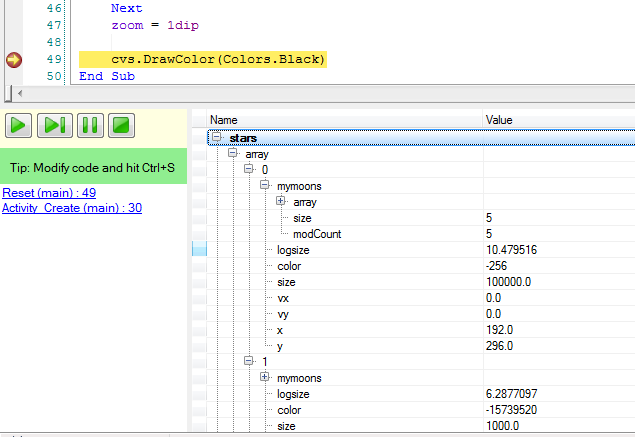
- Watch Expressions (v3.50):

Allows you to evaluate expressions during breakpoints.
The runtime execution in this mode is slower. In some cases it is slightly slower and in others it can be significantly slower. The rapid debugger is not suitable for debugging "real-time" games or CPU intensive tasks. This is why the legacy debugger is kept.
Starting from v3.50 the runtime performance of the rapid debugger is close to Release mode.
- Hot code swapping is very powerful. You can even add subs or modify existing subs. However you cannot add or remove global variables.
- Unlike the legacy debugger, the app cannot run when the IDE is not connected. It will wait for 10 seconds for the IDE to connect and then exit.
Last edited:
