In this thread, I explained how to build a weather station with a Wemos mini and an UDP Receiver to show the data. This is great for the present value but to be able to see a trend we need something else. Yes there are apps already for IOS and Android in the stores but what fun is that!
This example uses the chart class from Klaus (included in the Zip file), as well as the libraries: B4XPages, jCore, jFX, jOkHttpUtils2, Json and XUI Views.
Two data sources are included, one is mine and the second is a friend who lives 10 km away. You can add more data sources as required (see line 70 cb1.Items.Add(1050809)).
NOTE: The Thingspeak API will only allow a maximum of 8000 points to be downloaded!
The Code:
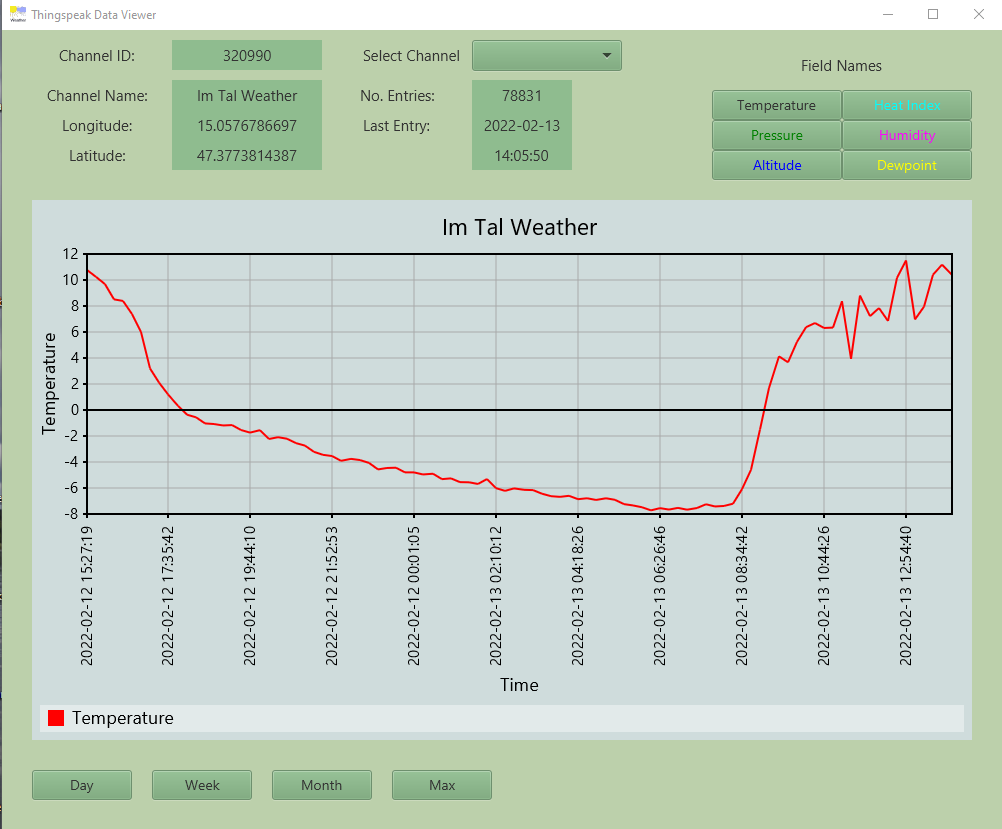
Click in the graph to view the data (Not here of course, this is a screenshot!).
And last but not least, the project as a zip file.
This example uses the chart class from Klaus (included in the Zip file), as well as the libraries: B4XPages, jCore, jFX, jOkHttpUtils2, Json and XUI Views.
Two data sources are included, one is mine and the second is a friend who lives 10 km away. You can add more data sources as required (see line 70 cb1.Items.Add(1050809)).
NOTE: The Thingspeak API will only allow a maximum of 8000 points to be downloaded!
The Code:
B4X:
#Region Shared Files
#CustomBuildAction: folders ready, %WINDIR%\System32\Robocopy.exe,"..\..\Shared Files" "..\Files"
'Ctrl + click to sync files: ide://run?file=%WINDIR%\System32\Robocopy.exe&args=..\..\Shared+Files&args=..\Files&FilesSync=True
#End Region
'Ctrl + click to export as zip: ide://run?File=%B4X%\Zipper.jar&Args=Project.zip
' Examples of requests with json reply
' https://api.thingspeak.com/channels/320990/feeds.json?start=2011-11-11%2010:10:10&end=2011-11-11%2011:11:11
' https://api.thingspeak.com/channels/320990/feeds.json?Days=1
' https://api.thingspeak.com/channels/320990/feeds.json?minutes=60
Sub Class_Globals
Private Root As B4XView
Private xui As XUI
Private LinkURL As String
Private MyRoot, channel As Map
Private lbl_Entries As Label
Private lbl_ID As Label
Private lbl_last As Label
Private lbl_Lat As Label
Private lbl_Lon As Label
Private lbl_Name As Label
Private txt_entries As Label
Private txt_id As Label
Private txt_lastdate As Label
Private txt_lasttime As Label
Private txt_lat As Label
Private txt_lon As Label
Private txt_name As Label
Private lbl_FiledNames As Label
Private btn1 As Button
Private btn2 As Button
Private btn3 As Button
Private btn4 As Button
Private btn5 As Button
Private btn6 As Button
Private SingleLine1 As xChart
Private ChartTime As List
Private f1,f2,f3,f4,f5,f6 As List
Private SortedData As List
Private btn_day As Button
Private btn_week As Button
Private btn_month As Button
Private btn_max As Button
Private nResults As Int=96 'start with 1 day
Private Xdivisions As Int=nResults/10
Private cb1 As ComboBox
Dim ChannelNumber As Int=320990
End Sub
Public Sub Initialize
' B4XPages.GetManager.LogEvents = True
End Sub
'This event will be called once, before the page becomes visible.
Private Sub B4XPage_Created (Root1 As B4XView)
Root = Root1
Root.LoadLayout("MainPage")
Root.Visible=False
B4XPages.SetTitle(Me, "Thingspeak Data Viewer")
cb1.Items.Add(320990)
cb1.Items.Add(1050809)
' 96 Results/day. 672 Results/week. 2880 Results/month
LinkURL=$"https://api.thingspeak.com/channels/${ChannelNumber}/feeds.json?results=${nResults}"$
GetData(LinkURL)
End Sub
'You can see the list of page related events in the B4XPagesManager object. The event name is B4XPage.
private Sub GetData(GetLink As String)
Dim j As HttpJob
j.Initialize("", Me)
j.Download(GetLink)
Wait For (j) JobDone(j As HttpJob)
If j.Success Then
Log(j.GetString)
ParseJSON(j.GetString)
End If
j.Release
End Sub
Private Sub ParseJSON(text As String)
Dim parser As JSONParser
parser.Initialize(text)
MyRoot = parser.NextObject
channel = MyRoot.Get("channel")
txt_id.Text = channel.Get("id")
txt_entries.Text = channel.Get("last_entry_id")
txt_lon.Text = channel.Get("longitude")
txt_lat.Text = channel.Get("latitude")
txt_name.Text = channel.Get("name")
'txt_last.Text = channel.Get("updated_at") this is the last edit date not the last data entry!
btn1.Text = channel.Get("field1")
btn2.Text = channel.Get("field2")
btn3.Text = channel.Get("field3")
btn4.Text = channel.Get("field4")
btn5.Text = channel.Get("field5")
btn6.Text = channel.Get("field6")
SortedData.Initialize
ChartTime.Initialize
f1.Initialize
f2.Initialize
f3.Initialize
f4.Initialize
f5.Initialize
f6.Initialize
Dim feeds As List = MyRoot.Get("feeds")
For Each colfeeds As Map In feeds
'Dim entry_id As Int = colfeeds.Get("entry_id")
Dim created_at As String = colfeeds.Get("created_at")
'Log("Entry numbert: " & entry_id)
'read data fo each field
Dim field1, field2, field3, field4, field5, field6 As Double
' Trying to read a NAN into a double will cause a crash, hence Try
Try
field1=colfeeds.Get("field1")
Catch
field1=0
End Try
Try
field2=colfeeds.Get("field2")
Catch
field2=0
End Try
Try
field3=colfeeds.Get("field3")
Catch
field3=0
End Try
Try
field4=colfeeds.Get("field4")
Catch
field4=0
End Try
Try
field5=colfeeds.Get("field5")
Catch
field5=0
End Try
Try
field6=colfeeds.Get("field6")
Catch
field6=0
End Try
txt_lastdate.Text=created_at.SubString2(0,10)
txt_lasttime.Text=ConverttoMEZ(created_at.SubString2(11,19)) ' Time is UTC format and we need MEZ
ChartTime.Add(txt_lastdate.Text & " " & txt_lasttime.Text)
If field1<>0 And field2<>0 And field3<>0 And field4<>0 And field5<>0 And field6<>0 Then
f1.Add(field1)
f2.Add(field2)
f3.Add(field3)
f4.Add(field4)
f5.Add(field5)
f6.Add(field6)
Else
' If all fileds were 0 then the value is NAN. Add previous value again
f1.Add(f1.Get(f1.Size-1))
f2.Add(f2.Get(f2.Size-1))
f3.Add(f3.Get(f3.Size-1))
f4.Add(f4.Get(f4.Size-1))
f5.Add(f5.Get(f5.Size-1))
f6.Add(f6.Get(f6.Size-1))
End If
Next
Root.Visible=True
btn1_Click
End Sub
Private Sub btn6_Click
' Initialize the single line data
' Remember to set the chart type in designer or use the type attribute
SingleLine1.ClearData
SingleLine1.Title = txt_name.Text
SingleLine1.XAxisName = "Time"
SingleLine1.YAxisName = btn6.Text
SingleLine1.IncludeLegend = "BOTTOM"
SingleLine1.XScaleTextOrientation = "VERTICAL"
SingleLine1.AddLine(btn6.Text, xui.Color_Yellow)
SingleLine1.AutomaticScale = False
SortedData.Clear
SortedData.AddAll(f6)
SortedData.Sort(True)
MinMax(SortedData.Get(0), SortedData.Get(SortedData.Size-1))
' SingleLine1.YScaleMinValue=SortedData.Get(0)
' SingleLine1.YScaleMaxValue=SortedData.Get(SortedData.Size-1)
For i=0 To ChartTime.Size-1
SingleLine1.AddLinePointData(ChartTime.Get(i), f6.Get(i), i Mod Xdivisions = 0)
Next
SingleLine1.DrawChart
End Sub
Private Sub btn5_Click
' Initialize the single line data
' Remember to set the chart type in designer or use the type attribute
SingleLine1.ClearData
SingleLine1.Title = txt_name.Text
SingleLine1.XAxisName = "Time"
SingleLine1.YAxisName = btn5.Text
SingleLine1.IncludeLegend = "BOTTOM"
SingleLine1.XScaleTextOrientation = "VERTICAL"
SingleLine1.AddLine(btn5.Text, xui.Color_Magenta)
SingleLine1.AutomaticScale = False
SortedData.Clear
SortedData.AddAll(f5)
SortedData.Sort(True)
MinMax(SortedData.Get(0), SortedData.Get(SortedData.Size-1))
' SingleLine1.YScaleMinValue=SortedData.Get(0)
' SingleLine1.YScaleMaxValue=SortedData.Get(SortedData.Size-1)
For i=0 To ChartTime.Size-1
SingleLine1.AddLinePointData(ChartTime.Get(i), f5.Get(i), i Mod Xdivisions = 0)
Next
SingleLine1.DrawChart
End Sub
Private Sub btn4_Click
' Initialize the single line data
' Remember to set the chart type in designer or use the type attribute
SingleLine1.ClearData
SingleLine1.Title = txt_name.Text
SingleLine1.XAxisName = "Time"
SingleLine1.YAxisName = btn4.Text
SingleLine1.IncludeLegend = "BOTTOM"
SingleLine1.XScaleTextOrientation = "VERTICAL"
SingleLine1.AddLine(btn4.Text, xui.Color_Cyan)
SingleLine1.AutomaticScale = False
SortedData.Clear
SortedData.AddAll(f4)
SortedData.Sort(True)
MinMax(SortedData.Get(0), SortedData.Get(SortedData.Size-1))
' SingleLine1.YScaleMinValue=SortedData.Get(0)
' SingleLine1.YScaleMaxValue=SortedData.Get(SortedData.Size-1)
For i=0 To ChartTime.Size-1
SingleLine1.AddLinePointData(ChartTime.Get(i), f4.Get(i), i Mod Xdivisions = 0)
Next
SingleLine1.DrawChart
End Sub
Private Sub btn3_Click
' Initialize the single line data
' Remember to set the chart type in designer or use the type attribute
SingleLine1.ClearData
SingleLine1.Title = txt_name.Text
SingleLine1.XAxisName = "Time"
SingleLine1.YAxisName = btn3.Text
SingleLine1.IncludeLegend = "BOTTOM"
SingleLine1.XScaleTextOrientation = "VERTICAL"
SingleLine1.AddLine(btn3.Text, xui.Color_Blue)
SingleLine1.AutomaticScale = False
SortedData.Clear
SortedData.AddAll(f3)
SortedData.Sort(True)
MinMax(SortedData.Get(0), SortedData.Get(SortedData.Size-1))
' SingleLine1.YScaleMinValue=SortedData.Get(0)
' SingleLine1.YScaleMaxValue=SortedData.Get(SortedData.Size-1)
For i=0 To ChartTime.Size-1
SingleLine1.AddLinePointData(ChartTime.Get(i), f3.Get(i), i Mod Xdivisions = 0)
Next
SingleLine1.DrawChart
End Sub
Private Sub btn2_Click
' Initialize the single line data
' Remember to set the chart type in designer or use the type attribute
SingleLine1.ClearData
SingleLine1.Title = txt_name.Text
SingleLine1.XAxisName = "Time"
SingleLine1.YAxisName = btn2.Text
SingleLine1.IncludeLegend = "BOTTOM"
SingleLine1.XScaleTextOrientation = "VERTICAL"
SingleLine1.AddLine(btn2.Text, xui.Color_Green)
SingleLine1.AutomaticScale = False
SortedData.Clear
SortedData.AddAll(f2)
SortedData.Sort(True)
MinMax(SortedData.Get(0), SortedData.Get(SortedData.Size-1))
' SingleLine1.YScaleMinValue=SortedData.Get(0)
' SingleLine1.YScaleMaxValue=SortedData.Get(SortedData.Size-1)
For i=0 To ChartTime.Size-1
SingleLine1.AddLinePointData(ChartTime.Get(i), f2.Get(i), i Mod Xdivisions = 0)
Next
SingleLine1.DrawChart
End Sub
Private Sub btn1_Click
' Initialize the single line data
' Remember to set the chart type in designer or use the type attribute
SingleLine1.ClearData
SingleLine1.Title = txt_name.Text
SingleLine1.XAxisName = "Time"
SingleLine1.YAxisName = btn1.Text
SingleLine1.IncludeLegend = "BOTTOM"
SingleLine1.XScaleTextOrientation = "VERTICAL"
SingleLine1.AddLine(btn1.Text, xui.Color_Red)
SingleLine1.AutomaticScale = False
SortedData.Clear
SortedData.AddAll(f1)
SortedData.Sort(True)
MinMax(SortedData.Get(0), SortedData.Get(SortedData.Size-1))
' SingleLine1.YScaleMinValue=SortedData.Get(0)
' SingleLine1.YScaleMaxValue=SortedData.Get(SortedData.Size-1)
For i=0 To ChartTime.Size-1
SingleLine1.AddLinePointData(ChartTime.Get(i), f1.Get(i), i Mod Xdivisions = 0)
Next
SingleLine1.DrawChart
End Sub
Sub ConverttoMEZ (s As String) As String
Dim t As Long
t=DateTime.TimeParse(s)
t=t+(DateTime.TimeZoneOffset*DateTime.TicksPerHour)
Return DateTime.Time(t)
End Sub
' Data from JSON Tree Example
#Region
' Dim elevation As String = channel.Get("elevation")
' Dim last_entry_id As Int = channel.Get("last_entry_id")
' Dim latitude As String = channel.Get("latitude")
' Dim description As String = channel.Get("description")
' Dim created_at As String = channel.Get("created_at")
' Dim field1 As String = channel.Get("field1")
' Dim updated_at As String = channel.Get("updated_at")
' Dim name As String = channel.Get("name")
' Dim field6 As String = channel.Get("field6")
' Dim id As Int = channel.Get("id")
' Dim field3 As String = channel.Get("field3")
' Dim field2 As String = channel.Get("field2")
' Dim field5 As String = channel.Get("field5")
' Dim longitude As String = channel.Get("longitude")
' Dim field4 As String = channel.Get("field4")
' Dim feeds As List = MyRoot.Get("feeds")
' For Each colfeeds As Map In feeds
' Dim field1 As String = colfeeds.Get("field1")
' Dim created_at As String = colfeeds.Get("created_at")
' Dim field6 As String = colfeeds.Get("field6")
' Dim field3 As String = colfeeds.Get("field3")
' Dim entry_id As Int = colfeeds.Get("entry_id")
' Dim field2 As String = colfeeds.Get("field2")
' Dim field5 As String = colfeeds.Get("field5")
' Dim field4 As String = colfeeds.Get("field4")
' Next
#End Region
Private Sub btn_month_Click
nResults=2880
Xdivisions=nResults/10
'LinkURL=$"https://api.thingspeak.com/channels/${ChannelNumber}/feeds.json?results=48"$
LinkURL=$"https://api.thingspeak.com/channels/${ChannelNumber}/feeds.json?results=${nResults}"$
GetData(LinkURL)
End Sub
Private Sub btn_week_Click
nResults=672
Xdivisions=nResults/10
'LinkURL=$"https://api.thingspeak.com/channels/${ChannelNumber}/feeds.json?results=16"$
LinkURL=$"https://api.thingspeak.com/channels/${ChannelNumber}/feeds.json?results=${nResults}"$
GetData(LinkURL)
End Sub
Private Sub btn_day_Click
nResults=96
Xdivisions=nResults/10
'LinkURL=$"https://api.thingspeak.com/channels/${ChannelNumber}/feeds.json?Days=1"$
LinkURL=$"https://api.thingspeak.com/channels/${ChannelNumber}/feeds.json?results=${nResults}"$
GetData(LinkURL)
End Sub
Private Sub btn_max_Click
nResults=8000
Xdivisions=nResults/10
'LinkURL=$"https://api.thingspeak.com/channels/${ChannelNumber}/feeds.json?Days=1"$
LinkURL=$"https://api.thingspeak.com/channels/${ChannelNumber}/feeds.json?results=${nResults}"$
GetData(LinkURL)
End Sub
Private Sub cb1_ValueChanged (Value As Object)
ChannelNumber=Value
nResults=96
Xdivisions=nResults/10
'LinkURL=$"https://api.thingspeak.com/channels/${ChannelNumber}/feeds.json?Days=1"$
LinkURL=$"https://api.thingspeak.com/channels/${ChannelNumber}/feeds.json?results=${nResults}"$
GetData(LinkURL)
End Sub
private Sub MinMax(ymin As Int, ymax As Int)
Dim difference As Int=ymax-ymin
Dim ydivision As Int=difference/10
Dim miny, maxy As Int
miny=ymin-ydivision
maxy=ymax+ydivision
'Return Array As Int(miny, maxy)
SingleLine1.YScaleMinValue=miny
SingleLine1.YScaleMaxValue=maxy
End SubClick in the graph to view the data (Not here of course, this is a screenshot!).
And last but not least, the project as a zip file.
Attachments
Last edited:
