After I install the b4i application and run the program it immediately launches the following window and message:
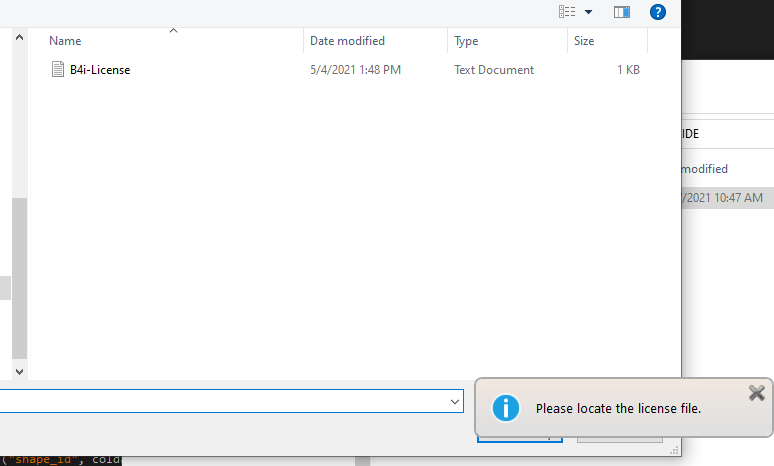
When I select the license I get the following message:
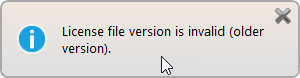
I know the license works because I've installed it before on this computer and built an application. I've recently had to reset my computer and reinstall all programs including b4i but this time b4i is giving me trouble install. It doesn't show the application before showing the locate license window. Please assist.
When I select the license I get the following message:
I know the license works because I've installed it before on this computer and built an application. I've recently had to reset my computer and reinstall all programs including b4i but this time b4i is giving me trouble install. It doesn't show the application before showing the locate license window. Please assist.
