hi everyone, i was using the scrollview but i don't know why if i load a layout in the scrollview, when i scroll it goes out of the scrollview D:
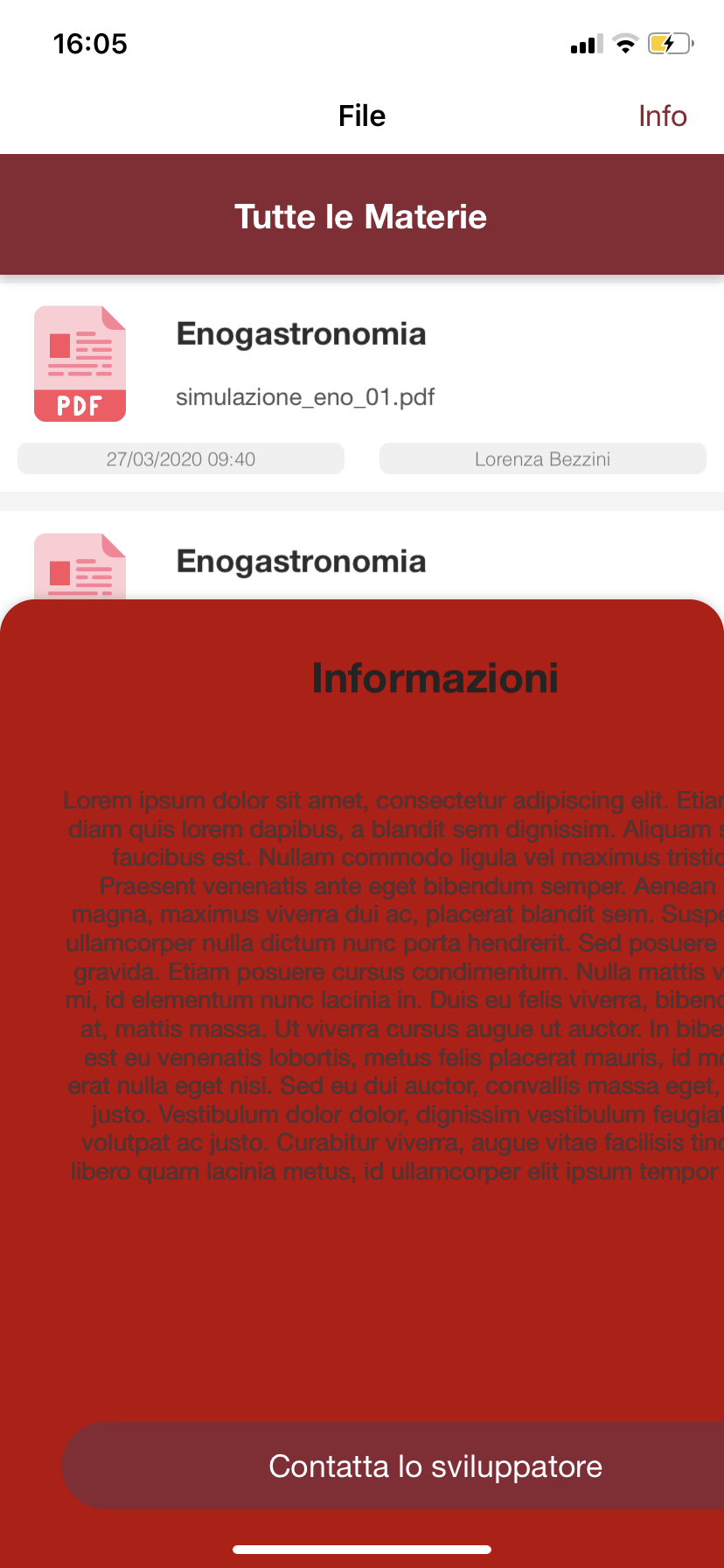
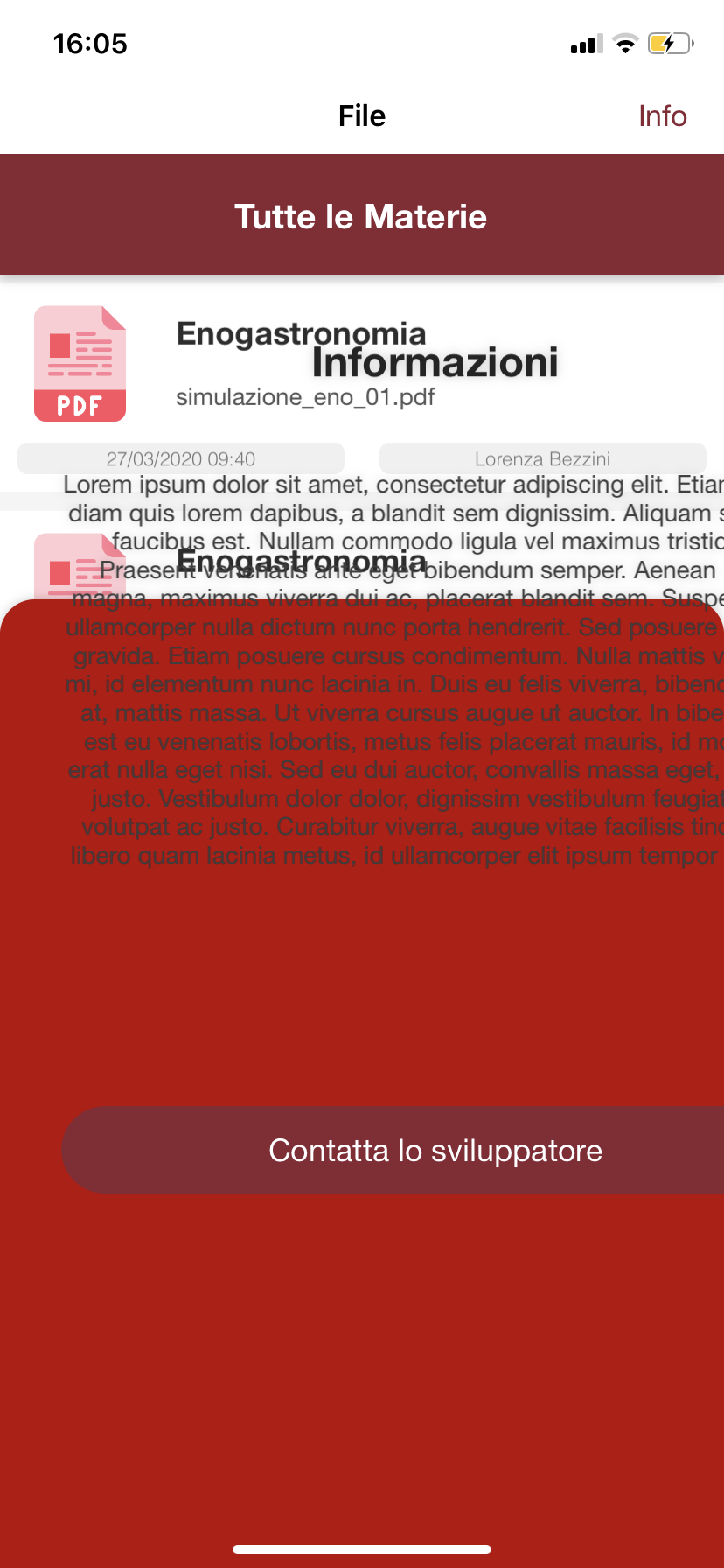
The scrollview has red background, so you can spot it, and the loaded layout is the one with all the text and the red button. As you can see it goes out of the red view when i scroll up
Why?
Thanks
B4X:
scrlInfo.Panel.LoadLayout("info_layout")
scrlInfo.SetShadow(Colors.Black, 0, 0, 0.2, False)
scrlInfo.Visible = False
scrlInfo.ContentHeight = btnContatto.Top + btnContatto.Height + 50dip
scrlInfo.ContentWidth = scrlInfo.WidthThe scrollview has red background, so you can spot it, and the loaded layout is the one with all the text and the red button. As you can see it goes out of the red view when i scroll up
Why?
Thanks
Last edited:
