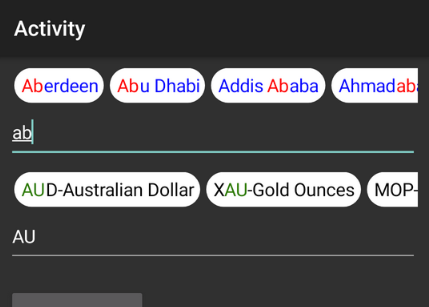Is there a way to add Searchview to a layout i.e. 100dip high; then when the view is touched, resize it to i.e. 500dip (or any percent etc.); allow the user to type/select result; then restore the SearchView back to its original height and display the selected value?
This is similar to a combobox with dropdown in Visual Studio...
I'd like to have multiple instances of SearchView; display cities list in one, states list in the other.
When the user gets focus on the cities, it would expand; allow entry; then contract back.
Focus would then move to the States list; when focus is gotten there, it would expand; allow entry; then contract back.
Any advice/example would be greatly appreciated
Rusty
This is similar to a combobox with dropdown in Visual Studio...
I'd like to have multiple instances of SearchView; display cities list in one, states list in the other.
When the user gets focus on the cities, it would expand; allow entry; then contract back.
Focus would then move to the States list; when focus is gotten there, it would expand; allow entry; then contract back.
Any advice/example would be greatly appreciated
Rusty