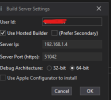Hi,
I needed to recreate my keys and have the same issue I had in August (see: https://www.b4x.com/android/forum/threads/seckeychainitemimport-unknown-format-in-import.133821/).
I have this both on my local builder *and* with a hosted builder account.
What I did (in a final attempt):
- reinstalled b4i 7.80 on my Windows environment (probably nothing to do with the issue, but just a next attempt)
- removed my apple certificate, provisioning profile, wildcard app id
- recreated a private key in b4i (using hosted builder)
- recreated certificate, wildcard app id and provision profile
- create an empty b4i application with package name matching the wildcard app id
- set the build server to the hosted builder account
- tried to build B4i-bridge app
as stated: I initially did the same steps but then using my local builder. After many hours/days of retrying I got it working in August and as far as I know nothing changed on my environment, except the recreating of all keys etc....
certificate: iOS Distribution (App Store and Ad Hoc)
app id: wildcard
profile: distribution / add hoc
I needed to recreate my keys and have the same issue I had in August (see: https://www.b4x.com/android/forum/threads/seckeychainitemimport-unknown-format-in-import.133821/).
I have this both on my local builder *and* with a hosted builder account.
What I did (in a final attempt):
- reinstalled b4i 7.80 on my Windows environment (probably nothing to do with the issue, but just a next attempt)
- removed my apple certificate, provisioning profile, wildcard app id
- recreated a private key in b4i (using hosted builder)
- recreated certificate, wildcard app id and provision profile
- create an empty b4i application with package name matching the wildcard app id
- set the build server to the hosted builder account
- tried to build B4i-bridge app
as stated: I initially did the same steps but then using my local builder. After many hours/days of retrying I got it working in August and as far as I know nothing changed on my environment, except the recreating of all keys etc....
certificate: iOS Distribution (App Store and Ad Hoc)
app id: wildcard
profile: distribution / add hoc
B4X:
Sending data to remote compiler. Error
Error: security: SecKeychainItemImport: Unknown format in import.