A wrap for this Github project. Posting:
1. B4A library files
2. LibRes.zip - extract the zip file and copy the folder and its contents to be on the same folder level as that of the B4A project's /Objects and /Files folders
3. The Java code - change it to your liking
4. B4A sample project
Sample code:
Library:
ShapeRipple
Author: Github: rodolfo navalon, Wrapped by: Johan Schoeman
Version: 1
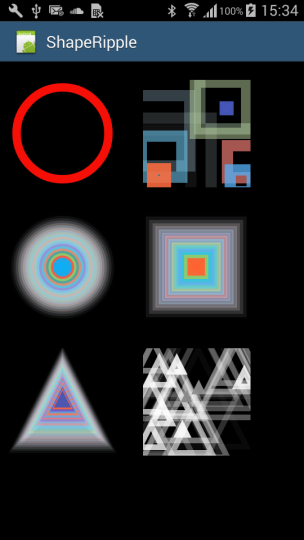
1. B4A library files
2. LibRes.zip - extract the zip file and copy the folder and its contents to be on the same folder level as that of the B4A project's /Objects and /Files folders
3. The Java code - change it to your liking
4. B4A sample project
Sample code:
B4X:
#Region Project Attributes
#ApplicationLabel: b4aShapeRipple
#VersionCode: 1
#VersionName:
'SupportedOrientations possible values: unspecified, landscape or portrait.
#SupportedOrientations: unspecified
#CanInstallToExternalStorage: False
#End Region
#AdditionalRes: ..\LibRes
#Region Activity Attributes
#FullScreen: False
#IncludeTitle: True
#End Region
Sub Process_Globals
'These global variables will be declared once when the application starts.
'These variables can be accessed from all modules.
End Sub
Sub Globals
'These global variables will be redeclared each time the activity is created.
'These variables can only be accessed from this module.
Private sr1 As ShapeRipple
Private sr2 As ShapeRipple
Private sr3 As ShapeRipple
Private sr4 As ShapeRipple
Private sr5 As ShapeRipple
Private sr6 As ShapeRipple
End Sub
Sub Activity_Create(FirstTime As Boolean)
'Do not forget to load the layout file created with the visual designer. For example:
Activity.LoadLayout("main")
sr1.RippleDuration = 3000
sr1.EnableSingleRipple = True
sr1.RippleShape = sr1.SHAPE_CIRCLE
sr1.EnableRandomColor = True
sr1.EnableRandomPosition = False
sr1.EnableColorTransition = True
sr1.RippleStrokeWidth = 15
sr1.EnableStrokeStyle = True
sr1.RippleCount = 3
sr1.RippleFromColor = Colors.Yellow
sr1.RippleToColor = Colors.Red
sr2.RippleDuration = 3000
sr2.RippleShape = sr2.SHAPE_SQUARE
sr2.EnableRandomColor = True
sr2.EnableRandomPosition = True
sr2.EnableColorTransition = True
sr2.RippleStrokeWidth = 20
sr2.EnableStrokeStyle = True
sr2.RippleCount = 10
sr3.RippleShape = sr3.SHAPE_CIRCLE
sr3.EnableRandomColor = True
sr3.EnableRandomPosition = False
sr3.EnableColorTransition = True
sr3.RippleStrokeWidth = 30
sr3.EnableStrokeStyle = True
sr3.RippleCount = 15
sr3.RippleShape = sr3.SHAPE_CIRCLE
sr3.EnableRandomColor = True
sr3.EnableColorTransition = True
sr3.EnableRandomPosition = False
sr3.RippleStrokeWidth = 25
sr3.EnableStrokeStyle = True
sr3.RippleCount = 20
sr4.RippleShape = sr4.SHAPE_SQUARE
sr4.EnableRandomColor = True
sr4.EnableColorTransition = True
sr4.EnableRandomPosition = False
sr4.RippleStrokeWidth = 20
sr4.EnableStrokeStyle = True
sr4.RippleCount = 15
sr5.RippleShape = sr5.SHAPE_TRIANGLE
sr5.EnableRandomColor = True
sr5.EnableColorTransition = True
sr5.EnableRandomPosition = False
sr5.RippleStrokeWidth = 15
sr5.EnableStrokeStyle = True
sr5.RippleCount = 25
sr6.RippleShape = sr6.SHAPE_TRIANGLE
sr6.EnableRandomColor = True
sr6.EnableColorTransition = True
sr6.EnableRandomPosition = True
sr6.RippleStrokeWidth = 10
sr6.EnableStrokeStyle = True
sr6.RippleCount = 30
Dim lst As List
lst.Initialize
lst.Add(Colors.White)
lst.Add(Colors.Gray)
sr6.RippleRandomColors = lst
End Sub
Sub Activity_Resume
End Sub
Sub Activity_Pause (UserClosed As Boolean)
End SubLibrary:
ShapeRipple
Author: Github: rodolfo navalon, Wrapped by: Johan Schoeman
Version: 1
- ShapeRipple
Fields:- SHAPE_CIRCLE As Int
- SHAPE_SQUARE As Int
- SHAPE_STAR As Int
- SHAPE_TRIANGLE As Int
- ba As BA
- BringToFront
- DesignerCreateView (base As PanelWrapper, lw As LabelWrapper, props As Map)
- Initialize (EventName As String)
- Invalidate
- Invalidate2 (arg0 As Rect)
- Invalidate3 (arg0 As Int, arg1 As Int, arg2 As Int, arg3 As Int)
- IsInitialized As Boolean
- RemoveView
- RequestFocus As Boolean
- SendToBack
- SetBackgroundImage (arg0 As Bitmap)
- SetColorAnimated (arg0 As Int, arg1 As Int, arg2 As Int)
- SetLayout (arg0 As Int, arg1 As Int, arg2 As Int, arg3 As Int)
- SetLayoutAnimated (arg0 As Int, arg1 As Int, arg2 As Int, arg3 As Int, arg4 As Int)
- SetVisibleAnimated (arg0 As Int, arg1 As Boolean)
- setRippleColor (rippleColor As Int, instant As Boolean)
Change the base color of each ripple
rippleColor: The ripple color
instant: flag for when changing color is instant without delay - setRippleFromColor (rippleFromColor As Int, instant As Boolean)
Change the starting color of the color transition
rippleFromColor: The starting color
instant: flag for when changing color is instant without delay - setRippleToColor (rippleToColor As Int, instant As Boolean)
Change the end color of the color transition
rippleToColor: The end color
instant: flag for when changing color is instant without delay
- Background As Drawable
- Color As Int [write only]
- EnableColorTransition As Boolean [write only]
Enables the color transition for each ripple - EnableRandomColor As Boolean [write only]
Enables the random coloring of each ripple - EnableRandomPosition As Boolean [write only]
Enables the random positioning of ripples - EnableSingleRipple As Boolean [write only]
Enables the single ripple rendering - EnableStrokeStyle As Boolean [write only]
Enables the stroke style of each ripple - Enabled As Boolean
- Height As Int
- Left As Int
- Padding()() As Int
- Parent As Object [read only]
- RippleColor As Int [write only]
Change the base color of each ripple - RippleCount As Int [write only]
Change the number of ripples, default value is calculated based on the
layout_width / ripple_width. - RippleDuration As Int [write only]
Change the ripple duration of the animator - RippleFromColor As Int [write only]
Change the starting color of the color transition - RippleMaximumRadius As Float [write only]
- RippleRandomColors As List [write only]
Change the developer predefined random colors - RippleShape As Int [write only]
Change the shape renderer of the ripples - RippleStrokeWidth As Int [write only]
Change the stroke width for each ripple - RippleToColor As Int [write only]
Change the end color of the color transition - Tag As Object
- Top As Int
- Visible As Boolean
- Width As Int
