Estoy desarrollando una app en b4a como cliente para leer BD sqlite, esta BD
es creada con un programa echo en Fujitsu PowerCobol , que va insertando datos
en dos tablas , el problema lo tengo en el cliente B4A , cuando realizo las consultas
de la segunda tabla no me muestra siempre los datos ordenados. Como puedo hacer
para mostrar los datos en forma ordenada de acuerdo a mis solicitudes al servidor(jRDC2)
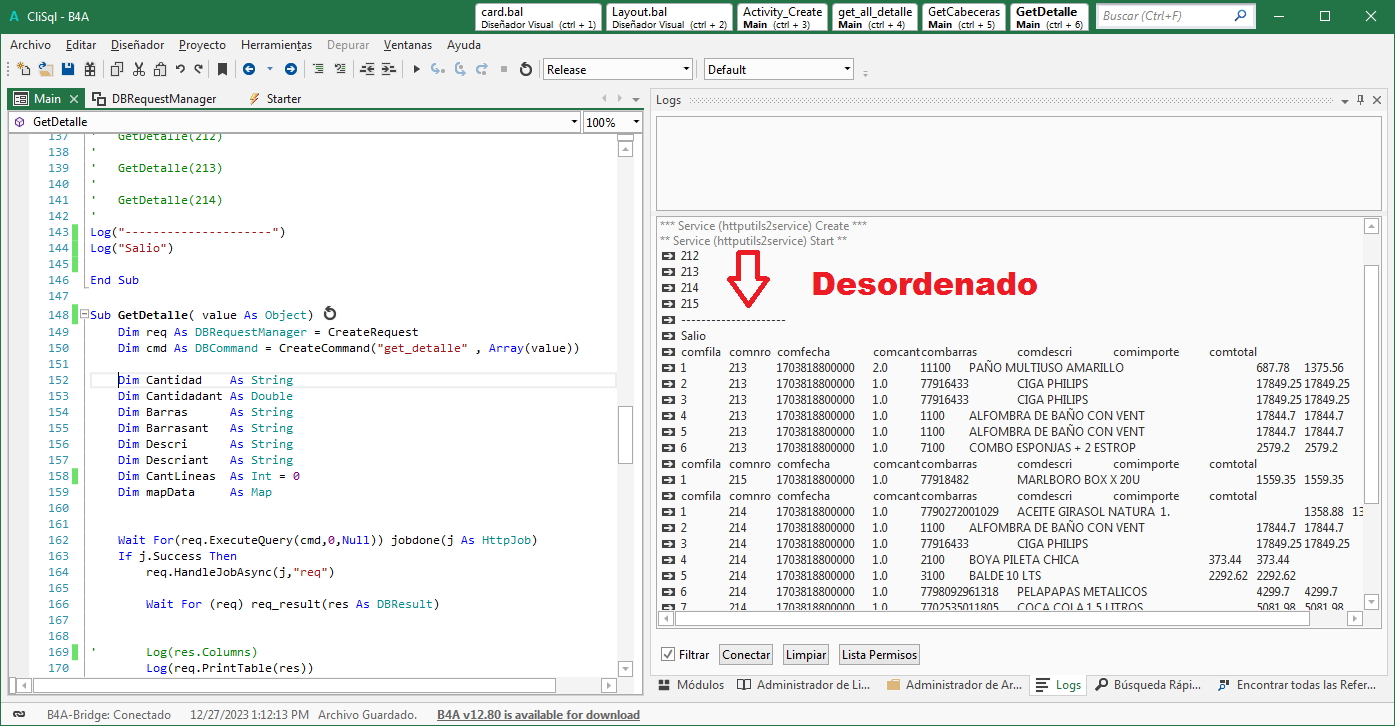
Gracias por su tiempo
Saludos..
es creada con un programa echo en Fujitsu PowerCobol , que va insertando datos
en dos tablas , el problema lo tengo en el cliente B4A , cuando realizo las consultas
de la segunda tabla no me muestra siempre los datos ordenados. Como puedo hacer
para mostrar los datos en forma ordenada de acuerdo a mis solicitudes al servidor(jRDC2)
B4X:
Sub GetCabeceras
Dim req As DBRequestManager = CreateRequest
Dim cmd As DBCommand = CreateCommand("get_all_cabeceras" , Null)
clvPedidos.Clear
Wait For(req.ExecuteQuery(cmd,0,Null)) jobdone(j As HttpJob)
If j.Success Then
req.HandleJobAsync(j,"req")
Wait For (req) req_result(res As DBResult)
' Log(res.Columns)
spnCabecera.Clear
For Each row() As Object In res.Rows
spnCabecera.Add(row(0))
Next
Else
Log("----------------------------------")
Log("Comando Enviado : get_all_cabeceras")
Log("Error : " & j.ErrorMessage)
Log("----------------------------------")
End If
j.Release
'Muestra el detalle de los pedidos o comandas
' A veces ordenados por el nro de comanda o pedido
For i = 0 To spnCabecera.Size - 1
Log(spnCabecera.GetItem(i))
GetDetalle(spnCabecera.GetItem(i))
Next
' GetDetalle(212)
'
' GetDetalle(213)
'
' GetDetalle(214)
'
Log("---------------------")
Log("Salio")
End Sub
Sub GetDetalle( value As Object)
Dim req As DBRequestManager = CreateRequest
Dim cmd As DBCommand = CreateCommand("get_detalle" , Array(value))
Dim Cantidad As String
Dim Cantidadant As Double
Dim Barras As String
Dim Barrasant As String
Dim Descri As String
Dim Descriant As String
Dim CantLineas As Int = 0
Dim mapData As Map
Wait For(req.ExecuteQuery(cmd,0,Null)) jobdone(j As HttpJob)
If j.Success Then
req.HandleJobAsync(j,"req")
Wait For (req) req_result(res As DBResult)
' Log(res.Columns)
Log(req.PrintTable(res))
For Each row() As Object In res.Rows
mapData.Initialize
' Log ( "fila " & row(0) & " comanda nro " & row(1) & " date " & row(2) & " cantidad " & row(3) & " barras " & row(4))
' Log(res.Columns.GetKeyAt(0))
' Log(res.Columns.GetKeyAt(1))
' Log(res.Columns.GetKeyAt(2))
' Log(res.Columns.GetKeyAt(3))
' Log(res.Columns.GetKeyAt(4))
' Log(res.Columns.GetKeyAt(5))
Barrasant = row(4)'RsDetalle.GetString("combarras")
Descriant = row(5)'RsDetalle.GetString("comdescri")
Cantidadant = row(3)'RsDetalle.GetString("comcant")
Cantidad = Cantidad & CRLF & Cantidadant
Barras = Barras & CRLF & Barrasant
Descri = Descri & CRLF & Descriant
CantLineas = CantLineas + 1
Next
mapData.Put("Datnro" , row(1))
mapData.Put("Cantidad" , Cantidad )
mapData.Put("Barras" , Barras )
mapData.Put("Descri" , Descri.trim )
mapData.Put("Lineas" , CantLineas )
Dim p As B4XView = CreateCard(mapData)
clvPedidos.Add(p, mapData)
Else
Log("----------------------------------")
Log("Comando Enviado : get_detalle")
Log("Error : " & j.ErrorMessage)
Log("----------------------------------")
End If
j.Release
End SubGracias por su tiempo
Saludos..
