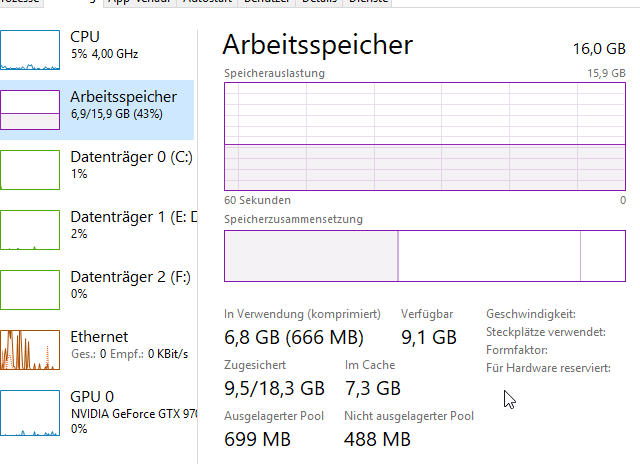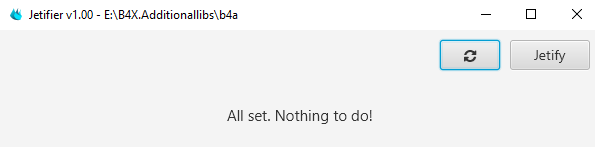If i want to start the jetifier i get this error:
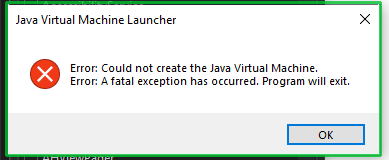
On my developmentmachine at work it works. But on my machine at home it does not work.
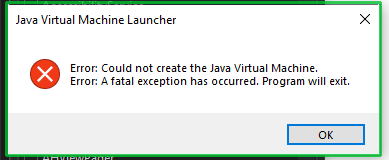
On my developmentmachine at work it works. But on my machine at home it does not work.