Hi.
Is it possible to increase the size of the autocomplete box?
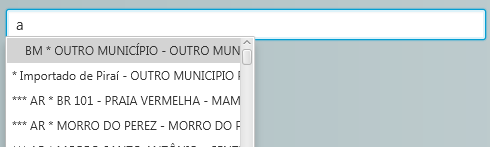
The autocomplete was created like this:
Is it possible to increase the size of the autocomplete box?
The autocomplete was created like this:
B4X:
Sub SetAutoComplete(Items As List, Field As TextField)
Dim jo As JavaObject
jo.InitializeStatic("org.controlsfx.control.textfield.TextFields")
jo.RunMethod("bindAutoCompletion", Array(Field, Items))
End Sub