There is a way to show automatically the (phone) keyboard, with numbers and characters, to fill a phone field in the B4XPreferencesDialog?
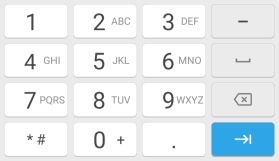
The AddNumberItem and AddDecimalNumberItem show only the numbers and I cannot use the "( ) -" characters.
Thanks in advance for any tips.
The AddNumberItem and AddDecimalNumberItem show only the numbers and I cannot use the "( ) -" characters.
Thanks in advance for any tips.
