-
Welcome to B4X forum!
B4X is a set of simple and powerful cross platform RAD tools:
- B4A (free) - Android development
- B4J (free) - Desktop and Server development
- B4i - iOS development
- B4R (free) - Arduino, ESP8266 and ESP32 development
You are using an out of date browser. It may not display this or other websites correctly.
You should upgrade or use an alternative browser.
You should upgrade or use an alternative browser.
Android Question [Solved by Klaus] 9Patch and MeasureStringWidth
- Thread starter LucaMs
- Start date
- Similar Threads Similar Threads
You should read the documentation for Canvas.
A Canvas is an object that draws on other views or (mutable) bitmaps.
When the canvas is initialized and set to draw on a view, a new mutable bitmap is created for that view background, the current view's background
is copied to the new bitmap and the canvas is set to draw on the new bitmap.
When you initialize Canvas.Initialize(Label1) you change the label background to a BitmapDrawable, it is no more a NinePatchDrawable!
What exactly do you want to do with cnv.MeasureStringWidth?
A Canvas is an object that draws on other views or (mutable) bitmaps.
When the canvas is initialized and set to draw on a view, a new mutable bitmap is created for that view background, the current view's background
is copied to the new bitmap and the canvas is set to draw on the new bitmap.
When you initialize Canvas.Initialize(Label1) you change the label background to a BitmapDrawable, it is no more a NinePatchDrawable!
What exactly do you want to do with cnv.MeasureStringWidth?
Upvote
0
Thank you, Klaus.
This code... almost works (but only almost )
)
I cannot add the paddings to the MeasuredStringWidth because it is set only after the SetNine...
I'm right now thinking that maybe I should use the same trick you used in the AdjustLabelHeight routine, I have to add a temporary label.
I want to set the label width at runtime; initially, I set it to a maximum I want to allow (85%x) but if the text width (+ label hor.paddings) is less than this max the label width should be set to this measure.What exactly do you want to do with cnv.MeasureStringWidth?
This code... almost works (but only almost
B4X:
Sub btnShow_Click
IME1.HideKeyboard
lbl9Patch.Text = EditText1.Text
Dim cnv As Canvas
cnv.Initialize(lbl9Patch)
Dim MeasuredStringWidth As Int
MeasuredStringWidth = cnv.MeasureStringWidth(lbl9Patch.Text, lbl9Patch.Typeface, lbl9Patch.TextSize)
SetNinePatchDrawable(lbl9Patch, "whiteleft")
If MeasuredStringWidth < mBalloonMaxWidth Then
lbl9Patch.Width = MeasuredStringWidth + lbl9Patch.Padding(0) + lbl9Patch.Padding(2)
lbl9Patch.Background = Null
SetNinePatchDrawable(lbl9Patch, "whiteleft")
End If
AdjustLabelHeight(lbl9Patch)
End SubI cannot add the paddings to the MeasuredStringWidth because it is set only after the SetNine...
I'm right now thinking that maybe I should use the same trick you used in the AdjustLabelHeight routine, I have to add a temporary label.
Last edited:
Upvote
0
Tried but it's not enough (tried but watching Germany - Serbia U21, 3-0 first halfI'm right now thinking that maybe I should use the same trick you used in the AdjustLabelHeight routine, I have to add a temporary label.
B4X:
Sub btnShow_Click
IME1.HideKeyboard
lbl9Patch.Text = EditText1.Text
Dim lblDummy As Label
lblDummy.Initialize("")
lblDummy.Visible = False
Activity.AddView(lblDummy, 0, 0, lbl9Patch.Width, lbl9Patch.Height)
lblDummy.Typeface = lbl9Patch.Typeface
lblDummy.TextSize = lbl9Patch.TextSize
lblDummy.Text = lbl9Patch.Text
SetNinePatchDrawable(lblDummy, "whiteleft")
Dim cnv As Canvas
cnv.Initialize(lblDummy)
Dim MeasuredStringWidth As Int
MeasuredStringWidth = cnv.MeasureStringWidth(lblDummy.Text, lblDummy.Typeface, lblDummy.TextSize)
MeasuredStringWidth = MeasuredStringWidth + lblDummy.Padding(0) + lblDummy.Padding(2)
lblDummy.RemoveView
If MeasuredStringWidth < mBalloonMaxWidth Then
lbl9Patch.Width = MeasuredStringWidth
End If
SetNinePatchDrawable(lbl9Patch, "whiteleft")
AdjustLabelHeight(lbl9Patch)
End Sub
Upvote
0
But then I cannot use MeasureStringWidth on it.Here you are independant of the Label and use the minimum memory space.
Empirically, adding an "X" to lblDummy.Text, seems to give the desired result, but for the moment I have tried only one device and I don't really like the "empirical mode".
Upvote
0
Sure you can!!!
In: MeasuredStringWidth = cnv.MeasureStringWidth(lblDummy.Text, lblDummy.Typeface, lblDummy.TextSize)
you give everything you need for the calculation, independant of the target view!
Have you tested it?
I am sure you haven't!
But I have tested it!
In: MeasuredStringWidth = cnv.MeasureStringWidth(lblDummy.Text, lblDummy.Typeface, lblDummy.TextSize)
you give everything you need for the calculation, independant of the target view!
Have you tested it?
I am sure you haven't!
But I have tested it!
Last edited:
Upvote
0
I probably shouldn't do these tests while watching the football game and without having lunch yetSure you can!!!
In: MeasuredStringWidth = cnv.MeasureStringWidth(lblDummy.Text, lblDummy.Typeface, lblDummy.TextSize)
you give everything you need for the calculation, independant of the target view!
Have you test it?
I am sure you haven't!
But I have tested it!
but if I still use lblDummy what is the memory savings?
Upvote
0
Certanly! I have to use:I probably
MeasuredStringWidth = cnv.MeasureStringWidth(lbl9Patch.Text, lbl9Patch.Typeface, lbl9PatchTextSize)
[4-0]
Upvote
0
No, since lbl9Patch has the default padding, zeros.Certanly! I have to use:
MeasuredStringWidth = cnv.MeasureStringWidth(lbl9Patch.Text, lbl9Patch.Typeface, lbl9PatchTextSize)
Upvote
0
Here you are.
The adjustment routine.
And the result:
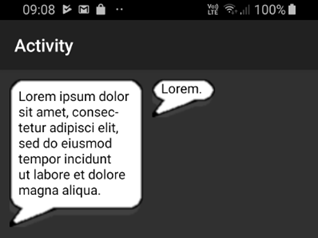
The adjustment routine.
B4X:
Sub AdjustLabel(Lbl As Label)
Dim cnv As Canvas
Dim bmp As Bitmap
bmp.InitializeMutable(2dip, 2dip)
cnv.Initialize2(bmp)
Dim MeasuredStringWidth As Int 'ignore
MeasuredStringWidth = cnv.MeasureStringWidth(Lbl.Text, Lbl.Typeface, Lbl.TextSize)
If MeasuredStringWidth < Lbl.Width - Lbl.Padding(0) - Lbl.Padding(2) Then
Lbl.Width = MeasuredStringWidth + Lbl.Padding(0) + Lbl.Padding(2)
Else
Dim lblDummy As Label
lblDummy.Initialize("")
Dim Parent As Panel = Lbl.Parent
Parent.AddView(lblDummy, 0, 0, Lbl.Width - Lbl.Padding(0) - Lbl.Padding(2), Lbl.Height - Lbl.Padding(1) - Lbl.Padding(3))
lblDummy.Text = Lbl.Text
lblDummy.TextSize = Lbl.TextSize
lblDummy.Typeface = Lbl.Typeface
Dim su As StringUtils
Lbl.Height = su.MeasureMultilineTextHeight(lblDummy, Lbl.Text) + Lbl.Padding(1) + Lbl.Padding(3)
lblDummy.RemoveView
End If
End SubAnd the result:
Attachments
Upvote
0
Thank you, great Klaus.
Your routine works well but, unfortunately, not enough.
To test it I added these lines, before "End Sub":
and this is the result:
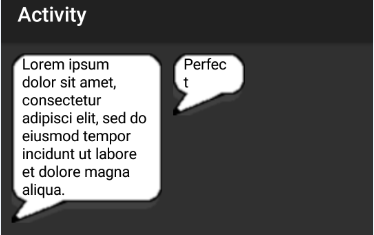
Something about Padding and 9patches is probably not exactly what we think.
I was doing yet another test and after I saw your post. So I put your new routine in the attached project; in this project you can also see a label that uses your routine but without the SetNinePatchDrawable applied to it.
[You speak many languages, so you know the meaning of "Ennesimo" ("Nth")
 ]
]
Your routine works well but, unfortunately, not enough.
To test it I added these lines, before "End Sub":
B4X:
Sleep(2000)
Label2.Text = "Perfect"
AdjustLabel(Label2)Something about Padding and 9patches is probably not exactly what we think.
I was doing yet another test and after I saw your post. So I put your new routine in the attached project; in this project you can also see a label that uses your routine but without the SetNinePatchDrawable applied to it.
[You speak many languages, so you know the meaning of "Ennesimo" ("Nth")
Attachments
Upvote
0
Your result is not surprising to me.
The current adjustment routine compares the text width with the current label width.
In your case, the Label width was already reduced and the new text width is wider than the current label width.
If you want to call the routine several times you must add the max width to the routine and memorize the original width of the labels.
New routine:

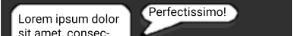
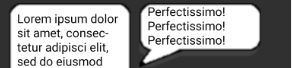
In the third case the width is the original width.
If you want to reduce the width in cases like this you will need to get each line and get the widest one.
The current adjustment routine compares the text width with the current label width.
In your case, the Label width was already reduced and the new text width is wider than the current label width.
If you want to call the routine several times you must add the max width to the routine and memorize the original width of the labels.
New routine:
B4X:
Sub AdjustLabel(Lbl As Label, MaxWidth As Int)
Dim cnv As Canvas
Dim bmp As Bitmap
bmp.InitializeMutable(2dip, 2dip)
cnv.Initialize2(bmp)
Dim MeasuredStringWidth As Int 'ignore
MeasuredStringWidth = cnv.MeasureStringWidth(Lbl.Text, Lbl.Typeface, Lbl.TextSize)
If MeasuredStringWidth < MaxWidth - Lbl.Padding(0) - Lbl.Padding(2) Then
Lbl.Width = MeasuredStringWidth + Lbl.Padding(0) + Lbl.Padding(2)
Else
Lbl.Width = MaxWidth 'reset the original width
Dim lblDummy As Label
lblDummy.Initialize("")
Dim Parent As Panel = Lbl.Parent
Parent.AddView(lblDummy, 0, 0, Lbl.Width - Lbl.Padding(0) - Lbl.Padding(2), Lbl.Height - Lbl.Padding(1) - Lbl.Padding(3))
lblDummy.Text = Lbl.Text
lblDummy.TextSize = Lbl.TextSize
lblDummy.Typeface = Lbl.Typeface
Dim su As StringUtils
Lbl.Height = su.MeasureMultilineTextHeight(lblDummy, Lbl.Text) + Lbl.Padding(1) + Lbl.Padding(3)
lblDummy.RemoveView
End If
End SubIn the third case the width is the original width.
If you want to reduce the width in cases like this you will need to get each line and get the widest one.
Last edited:
Upvote
0
With "max width" I think you're referring to what I named mBalloonMaxWidth in my test project; I tried your new routine, passing this value to it, but the problem seems to be the same:Your result is not surprising to me.
The current adjustment routine compares the text width with the current label width.
In your case, the Label width was already reduced and the new text width is wider than the current label width.
If you want to call the routine several times you must add the max width to the routine and memorize the original width of the labels.
[a few pixels!]
[I need a triple coffee this morning; pity that it is decaffeinated!]
Last edited:
Upvote
0
How did you get the image above?
The width of the Label is too small!
MaxWidth is the original width of the Label.
I found that the routine needs also the original height when you set a short text after a long text.
The width of the Label is too small!
MaxWidth is the original width of the Label.
I found that the routine needs also the original height when you set a short text after a long text.
B4X:
Sub AdjustLabel(Lbl As Label, OriginalWidth As Int, OriginalHeight As Int)
Dim cnv As Canvas
Dim bmp As Bitmap
bmp.InitializeMutable(2dip, 2dip)
cnv.Initialize2(bmp)
Dim MeasuredStringWidth As Int 'ignore
MeasuredStringWidth = cnv.MeasureStringWidth(Lbl.Text, Lbl.Typeface, Lbl.TextSize)
Lbl.Width = OriginalWidth
Lbl.Height = OriginalHeight
If MeasuredStringWidth < OriginalWidth - Lbl.Padding(0) - Lbl.Padding(2) Then
Lbl.Width = MeasuredStringWidth + Lbl.Padding(0) + Lbl.Padding(2)
Else
Dim lblDummy As Label
lblDummy.Initialize("")
Dim Parent As Panel = Lbl.Parent
Parent.AddView(lblDummy, 0, 0, Lbl.Width - Lbl.Padding(0) - Lbl.Padding(2), Lbl.Height - Lbl.Padding(1) - Lbl.Padding(3))
lblDummy.Text = Lbl.Text
lblDummy.TextSize = Lbl.TextSize
lblDummy.Typeface = Lbl.Typeface
Dim su As StringUtils
Lbl.Height = su.MeasureMultilineTextHeight(lblDummy, Lbl.Text) + Lbl.Padding(1) + Lbl.Padding(3)
lblDummy.RemoveView
End If
End Sub
Upvote
0
In the Activity_create I set a global variable (mBalloonMaxWidth) to 85%x and the Label width to this value.How did you get the image above?
The width of the Label is too small!
So, if the Label is too small it is due to the resizing
[I have yet to test your new routine...]
Upvote
0
Tested (project attached).[I have yet to test your new routine...]
Even if you "call" the routine ("tapping" on "Send") only one time, changing the text to "Lorem" immediately, you will get that bad result.
Attachments
Upvote
0
No, it gets even worse.maybe should I make the 9png smaller?
Thank you so much, Klaus, but don't waste any more time on my problem.
Thank you.
Upvote
0
The latest routine:
I just added 2dip to the MeasuredStringWidth value.
I testet with quite some different texts and it worked.
Maybe you could increase the value.
B4X:
Sub AdjustLabel(Lbl As Label, OriginalWidth As Int, OriginalHeight As Int)
Dim cnv As Canvas
Dim bmp As Bitmap
bmp.InitializeMutable(2dip, 2dip)
cnv.Initialize2(bmp)
Dim MeasuredStringWidth As Int 'ignore
MeasuredStringWidth = cnv.MeasureStringWidth(Lbl.Text, Lbl.Typeface, Lbl.TextSize) + 2dip
Lbl.Width = OriginalWidth
Lbl.Height = OriginalHeight
If MeasuredStringWidth < OriginalWidth - Lbl.Padding(0) - Lbl.Padding(2) Then
Lbl.Width = MeasuredStringWidth + Lbl.Padding(0) + Lbl.Padding(2)
Else
Dim lblDummy As Label
lblDummy.Initialize("")
Dim Parent As Panel = Lbl.Parent
Parent.AddView(lblDummy, 0, 0, Lbl.Width - Lbl.Padding(0) - Lbl.Padding(2), Lbl.Height - Lbl.Padding(1) - Lbl.Padding(3))
lblDummy.Text = Lbl.Text
lblDummy.TextSize = Lbl.TextSize
lblDummy.Typeface = Lbl.Typeface
Dim su As StringUtils
Lbl.Height = su.MeasureMultilineTextHeight(lblDummy, Lbl.Text) + Lbl.Padding(1) + Lbl.Padding(3)
lblDummy.RemoveView
End If
End SubI just added 2dip to the MeasuredStringWidth value.
I testet with quite some different texts and it worked.
Maybe you could increase the value.
Upvote
0
Thank you, Klaus.
It is similar to what I did... many posts ago :
:
Post #6 (of 20)
I think your last routine could be fine. I won't be able to perform tests on many devices (real devices, I don't like emulators) but it should work.
Ti ringrazio moltissimo per il tuo grande aiuto, Klaus... grande Klaus!
It is similar to what I did... many posts ago
Post #6 (of 20)
Empirically, adding an "X" to lblDummy.Text, seems to give the desired result, but for the moment I have tried only one device and I don't really like the "empirical mode".
I think your last routine could be fine. I won't be able to perform tests on many devices (real devices, I don't like emulators) but it should work.
"Melius est abundare quam deficere"; at most the ball will be slightly too wide, with empty space, always better than having illegible letters or cut words.Maybe you could increase the value.
Ti ringrazio moltissimo per il tuo grande aiuto, Klaus... grande Klaus!
Last edited:
Upvote
0
Similar Threads
- Replies
- 9
- Views
- 7K
- Article
B4A Library
[Class] View Manager
- Replies
- 20
- Views
- 12K
