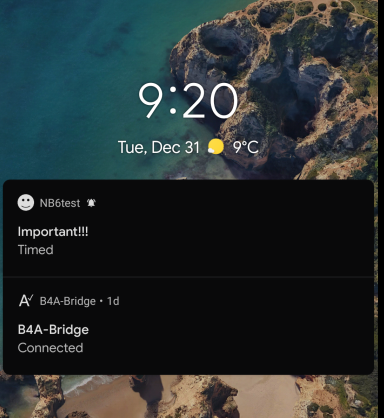I'm puzzled - not for the first time, certainly not for the last. My device is a Moto X Style running Android 7.0 and the app is compiled with B4A 9.50. When I use B4A Bridge, the notification icon shows properly on the lock screen; B4A Bridge doesn't use NB6 (NotificationBuilder) for notifications (no idea whether this is relevant, but I need NB6 in my apps).
When using NB6, all I get is the white circle but without the icon inside it. Attached is a trimmed-down version of the NB6 example app that demonstrates the behaviour I'm seeing:
- click the entry in the CustomListView (there's only one) - this calls 'HighPriority_Timer_Notification' in the Starter Service (partial lock is set in Activity_Resume), which starts a Timer; when the Timer will tick, it will show the notification
- immediately put the device on lock screen
- wait 10 seconds
- the notification then arrives on the lock screen, but without the icon; only the white circle is showing
Am I misunderstanding something or am I doing something wrong (or both)?
Thanks in advance for any tips you might be able to offer!
When using NB6, all I get is the white circle but without the icon inside it. Attached is a trimmed-down version of the NB6 example app that demonstrates the behaviour I'm seeing:
- click the entry in the CustomListView (there's only one) - this calls 'HighPriority_Timer_Notification' in the Starter Service (partial lock is set in Activity_Resume), which starts a Timer; when the Timer will tick, it will show the notification
- immediately put the device on lock screen
- wait 10 seconds
- the notification then arrives on the lock screen, but without the icon; only the white circle is showing
Am I misunderstanding something or am I doing something wrong (or both)?
Thanks in advance for any tips you might be able to offer!