Hello,
I'm trying to install recommended packages in sdkManager but it seems fail and so this packages never disapeer of the list.
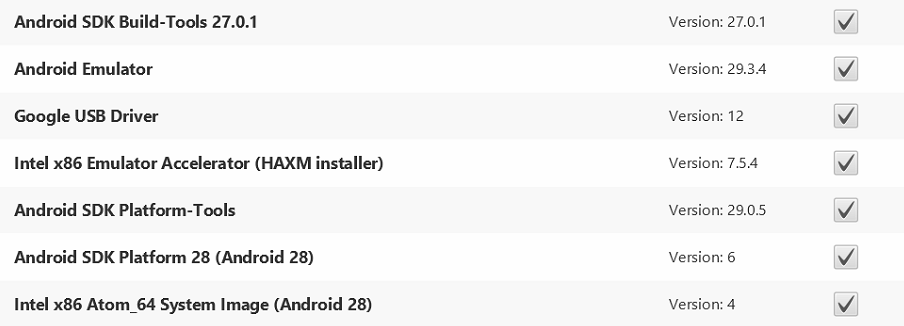
Do you know where is the problem ?
I have this message at the end of logs
I don't understand, i can't move or delete C:\Android\tools because sdkmanager is in it
WARNING: An illegal reflective access operation has occurred
WARNING: Illegal reflective access by com.sun.xml.bind.v2.runtime.reflect.opt.Injector$1 (file:/C:/Android/tools/bin/jaxb-impl-2.1.jar) to method java.lang.ClassLoader.defineClass(java.lang.String,byte[],int,int)
WARNING: Please consider reporting this to the maintainers of com.sun.xml.bind.v2.runtime.reflect.opt.Injector$1
WARNING: Use --illegal-access=warn to enable warnings of further illegal reflective access operations
WARNING: All illegal access operations will be denied in a future release
Warning: An error occurred during installation: Failed to move away or delete existing target file: C:\Android\tools
Move it away manually and try again..
java.io.IOException: Failed to move away or delete existing target file: C:\Android\tools
Move it away manually and try again.
at com.android.repository.io.FileOpUtils.safeRecursiveOverwrite(FileOpUtils.java:131)
at com.android.repository.impl.installer.BasicInstaller.doComplete(BasicInstaller.java:145)
at com.android.repository.impl.installer.AbstractPackageOperation.complete(AbstractPackageOperation.java:169)
at com.android.sdklib.tool.sdkmanager.SdkPackagesAction.applyPackageOperation(SdkPackagesAction.java:39)
at com.android.sdklib.tool.sdkmanager.InstallAction.execute(InstallAction.java:98)
at com.android.sdklib.tool.sdkmanager.SdkManagerCli.run(SdkManagerCli.java:103)
at com.android.sdklib.tool.sdkmanager.SdkManagerCli.main(SdkManagerCli.java:80)
at com.android.sdklib.tool.sdkmanager.SdkManagerCli.main(SdkManagerCli.java:48)
Thanks,
Regards,
I'm trying to install recommended packages in sdkManager but it seems fail and so this packages never disapeer of the list.
Do you know where is the problem ?
I have this message at the end of logs
I don't understand, i can't move or delete C:\Android\tools because sdkmanager is in it
WARNING: An illegal reflective access operation has occurred
WARNING: Illegal reflective access by com.sun.xml.bind.v2.runtime.reflect.opt.Injector$1 (file:/C:/Android/tools/bin/jaxb-impl-2.1.jar) to method java.lang.ClassLoader.defineClass(java.lang.String,byte[],int,int)
WARNING: Please consider reporting this to the maintainers of com.sun.xml.bind.v2.runtime.reflect.opt.Injector$1
WARNING: Use --illegal-access=warn to enable warnings of further illegal reflective access operations
WARNING: All illegal access operations will be denied in a future release
Warning: An error occurred during installation: Failed to move away or delete existing target file: C:\Android\tools
Move it away manually and try again..
java.io.IOException: Failed to move away or delete existing target file: C:\Android\tools
Move it away manually and try again.
at com.android.repository.io.FileOpUtils.safeRecursiveOverwrite(FileOpUtils.java:131)
at com.android.repository.impl.installer.BasicInstaller.doComplete(BasicInstaller.java:145)
at com.android.repository.impl.installer.AbstractPackageOperation.complete(AbstractPackageOperation.java:169)
at com.android.sdklib.tool.sdkmanager.SdkPackagesAction.applyPackageOperation(SdkPackagesAction.java:39)
at com.android.sdklib.tool.sdkmanager.InstallAction.execute(InstallAction.java:98)
at com.android.sdklib.tool.sdkmanager.SdkManagerCli.run(SdkManagerCli.java:103)
at com.android.sdklib.tool.sdkmanager.SdkManagerCli.main(SdkManagerCli.java:80)
at com.android.sdklib.tool.sdkmanager.SdkManagerCli.main(SdkManagerCli.java:48)
Thanks,
Regards,

