Remark: There have been several suggestions on this subject in the past that have not been successful in this particular case
In this usecase a text is to be moved from A to B over the screen, whereby the text size increases continuously.

"A Cosmic Laboratory: LHA 120-N 150" flickr photo by NASA Goddard Photo and Video shared under a Creative Commons (BY) license
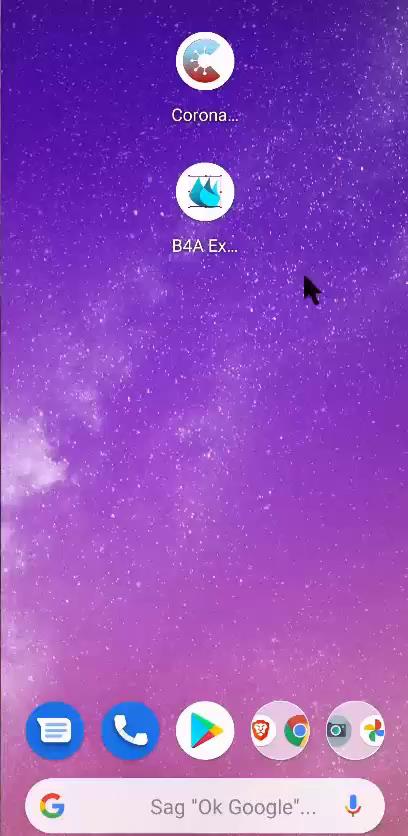
Since "SetTextSizeAnimated" gives a jerky result (see upper label), a continuous change was tried for the lower label by means of a loop. Unfortunately without significant improvement.
Does anyone have an idea how to achieve a smoother change in position and size?
[Testproject attached]
In this usecase a text is to be moved from A to B over the screen, whereby the text size increases continuously.
"A Cosmic Laboratory: LHA 120-N 150" flickr photo by NASA Goddard Photo and Video shared under a Creative Commons (BY) license
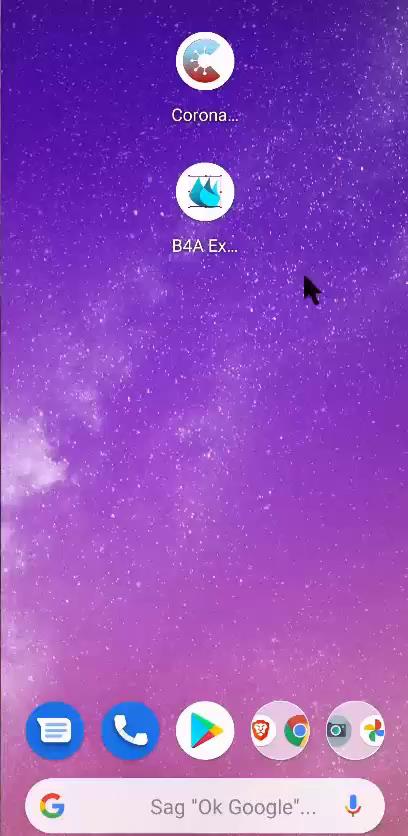
B4X:
#Region Project Attributes
#ApplicationLabel: B4A Example
#VersionCode: 1
#VersionName:
'SupportedOrientations possible values: unspecified, landscape or portrait.
#SupportedOrientations: portrait
#CanInstallToExternalStorage: False
#End Region
#Region Activity Attributes
#FullScreen: true
#IncludeTitle: false
#End Region
Sub Process_Globals
Private xui As XUI
Private ImageLoopIndex As Int
End Sub
Sub Globals
Private Label1 As B4XView
Private Label2 As B4XView
Private ImageView1 As B4XView
End Sub
Sub Activity_Create(FirstTime As Boolean)
Activity.LoadLayout("Layout1")
Label1.Text = "LHA 120-N 150"
Label1.Top = 50%y -Label1.Height/2
Label1.TextSize = 4
Label2.Text = "NGC 2070"
Label2.Top = 50%y -Label2.Height/2
Label2.TextSize = 4
FillImageToView(xui.LoadBitmap(File.DirAssets, "49674241522_657fb7a13d_c.jpg"), ImageView1) ' https://www.flickr.com/photos/gsfc/49674241522/
#if B4A
Dim iv As ImageView = ImageView1
iv.Gravity = Gravity.FILL
#End If
Label1.TextColor = xui.Color_White
Label2.TextColor = xui.Color_White
End Sub
Sub Activity_Resume
Label1.SetLayoutAnimated(20000, Label1.Left, 0, Label1.Width, Label1.Height) ' Move to top
Label1.SetTextSizeAnimated(20000, 36)
Label2.SetLayoutAnimated(20000, Label2.Left, 100%y -Label2.Height, Label2.Width, Label2.Height) ' Move to bottom
ImageLoop2
End Sub
Sub Activity_Pause (UserClosed As Boolean)
End Sub
Sub FillImageToView(bmp As B4XBitmap, ImageView As B4XView)
' Erel --> https://www.b4x.com/android/forum/threads/b4x-xui-fill-and-fit-images-without-distortion.86627/#content
Dim bmpRatio As Float = bmp.Width / bmp.Height
Dim viewRatio As Float = ImageView.Width / ImageView.Height
If viewRatio > bmpRatio Then
Dim NewHeight As Int = bmp.Width / viewRatio
bmp = bmp.Crop(0, bmp.Height / 2 - NewHeight / 2, bmp.Width, NewHeight)
Else if viewRatio < bmpRatio Then
Dim NewWidth As Int = bmp.Height * viewRatio
bmp = bmp.Crop(bmp.Width / 2 - NewWidth / 2, 0, NewWidth, bmp.Height)
End If
Dim scale As Float = 1
#if B4i
scale = GetDeviceLayoutValues.NonnormalizedScale
#End If
ImageView.SetBitmap(bmp.Resize(ImageView.Width * scale, ImageView.Height * scale, True))
End Sub
' ---------------------------------------
Sub ImageLoop2 As ResumableSub
Dim TextsizeBig As Float = 40
Dim TextsizeDelta As Float = 0.03
Dim TextsizeAct As Float = 4
Dim Label2Complete As Boolean = False
ImageLoopIndex = ImageLoopIndex + 1
Dim MyIndex As Int = ImageLoopIndex
Dim Scale As Float = 1
Dim delta As Float = 0.0005 '<---- this defines the image zoom-rate
Dim BaseWidth As Int = Activity.Width
Dim BaseHeight As Int = Activity.Height
Do While MyIndex = ImageLoopIndex
' --- Label2 "grows"
If Not(Label2Complete) Then
Label2Complete = ( TextsizeAct >= TextsizeBig )
TextsizeAct = TextsizeAct + TextsizeDelta
Label2.SetTextSizeAnimated(0, TextsizeAct)
End If
' --- Image "zoom pump"
If Scale >= 1.4 Then
delta = -Abs(delta)
Else If Scale <= 1 Then
delta = Abs(delta)
End If
Scale = Scale + delta
ImageView1.SetLayoutAnimated(0, BaseWidth / 2 - BaseWidth * Scale / 2, BaseHeight / 2 - BaseHeight * Scale / 2, BaseWidth * Scale, BaseHeight * Scale)
Sleep(0)
Loop
Return Null
End SubSince "SetTextSizeAnimated" gives a jerky result (see upper label), a continuous change was tried for the lower label by means of a loop. Unfortunately without significant improvement.
Does anyone have an idea how to achieve a smoother change in position and size?
[Testproject attached]
Attachments
Last edited:
