Hello,
I don't understand why i have twice menu "Autosave" , see below:
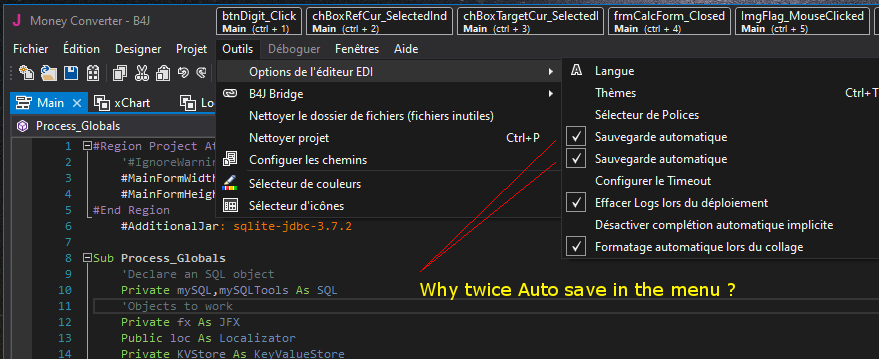
Version of B4J is 8.90
It's the same in several language and also on B4A and B4R.
B4A is version 10.60
BAR is version 3.50
Version of Java is the jdk1.8.0_281
But Java have nothing to do with B4R, no ?
I don't know if it's that, or if it's the latest update of Windows 10, but now, really often, IDE is frozen ?
I'm under Windows 10 version 2004 (A nightmare on an old laptop...... )
)
Even sometime it indicate that the application not responding anymore.
After a bit time that comes back and i can continue.
It's really bothering during programming.
If somone can light me , thanks
EDIT: I put it SOLVED, because 2 things :
-1, that don't make the ide crash, it just need to wait that come back
-2, you can disable the lower in menu. Most of time during programming you need to save to validate change in debug mode, so, it's not blocking.
I don't understand why i have twice menu "Autosave" , see below:
Version of B4J is 8.90
It's the same in several language and also on B4A and B4R.
B4A is version 10.60
BAR is version 3.50
Version of Java is the jdk1.8.0_281
But Java have nothing to do with B4R, no ?
I don't know if it's that, or if it's the latest update of Windows 10, but now, really often, IDE is frozen ?
I'm under Windows 10 version 2004 (A nightmare on an old laptop......
Even sometime it indicate that the application not responding anymore.
After a bit time that comes back and i can continue.
It's really bothering during programming.
If somone can light me , thanks
EDIT: I put it SOLVED, because 2 things :
-1, that don't make the ide crash, it just need to wait that come back
-2, you can disable the lower in menu. Most of time during programming you need to save to validate change in debug mode, so, it's not blocking.
Last edited:
