Hi @Erel
I have mention this before and would really love you to consider the following:
In any type of code module if your right click and bring up the menu have a new item called,
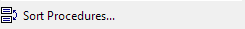
When you select his the following would pop up
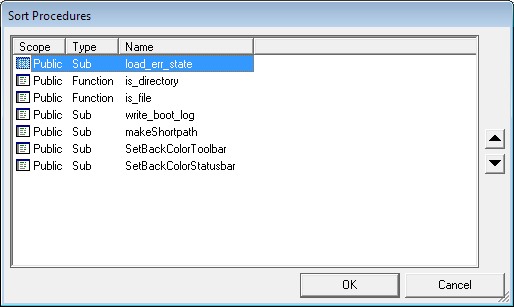
The above is from MZ-Tools for vb6 IDE. By clicking any of the column headers it would sort the code module either in ascending or descending order.
If in the module there are regions, it would sort the regions first then the subs within the region.
Thanks for reading this.
Regards
John.
P.s
If it possible for developers to create plugins for the B4X IDE, if so we could create a community developer toolkit. I am sure we all have idea's for things we would love to see in the IDE, but since you have a massive amount of work in what you are currently doing, this approach may be helpful for everyone, if it is at all possible.
J.
I have mention this before and would really love you to consider the following:
In any type of code module if your right click and bring up the menu have a new item called,
When you select his the following would pop up
The above is from MZ-Tools for vb6 IDE. By clicking any of the column headers it would sort the code module either in ascending or descending order.
If in the module there are regions, it would sort the regions first then the subs within the region.
Thanks for reading this.
Regards
John.
P.s
If it possible for developers to create plugins for the B4X IDE, if so we could create a community developer toolkit. I am sure we all have idea's for things we would love to see in the IDE, but since you have a massive amount of work in what you are currently doing, this approach may be helpful for everyone, if it is at all possible.
J.
