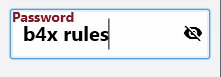This is what I am trying to do.
This code works fine but the password shows when typing it in.
Seems I need to create a designer file for just this one field use ONLY Once at startup - WOW is this lame or what.
WHY are we being forced to create a designer file just to set these field properties - I fine that this such a design flaw.
SORRY, I just don't want to do my coding in designer and it seems like we are being forced that way if we want to use any of the new features.
These are some great features, but we should be able to set them in code for quick use.
OR maybe we can and I just don't know how.
Private Sub GetPassword As ResumableSub
Dim password As B4XInputTemplate
Try
Do While True
password.Initialize
password.lblTitle.Text = "Enter Password:"
Wait For (Dialog.ShowTemplate(password, "OK", "", "CANCEL")) Complete (Result As Int)
If Result = xui.DialogResponse_Positive Then
If DecryptText(PasswordMatch, password.Text) = password.text Then
Return True
End If
Else
Exit
End If
Loop
Catch
Log(LastException.Message)
End Try
Return False
End Sub