D
Deleted member 103
Guest
Hi,
since iOS10 on all app created with B4i, starting the icon is displayed as large as the screen (see picture). This behavior is only on the iPad mini, on the iPhone the app is started normally.
Can anyone confirm this behavior?
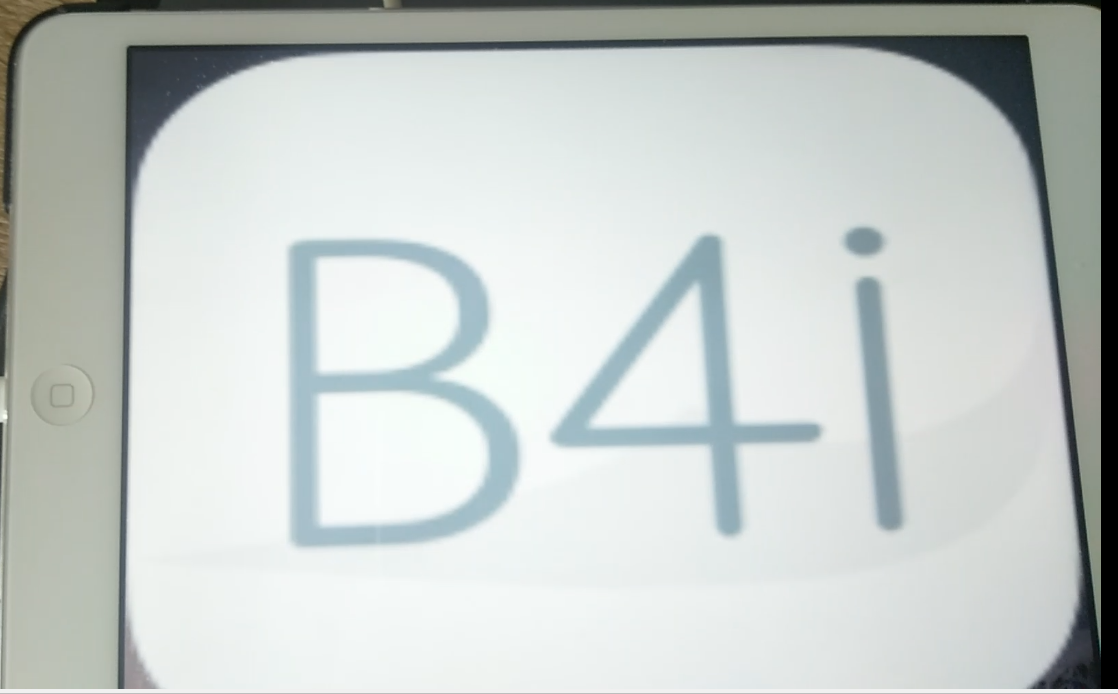
since iOS10 on all app created with B4i, starting the icon is displayed as large as the screen (see picture). This behavior is only on the iPad mini, on the iPhone the app is started normally.
Can anyone confirm this behavior?
