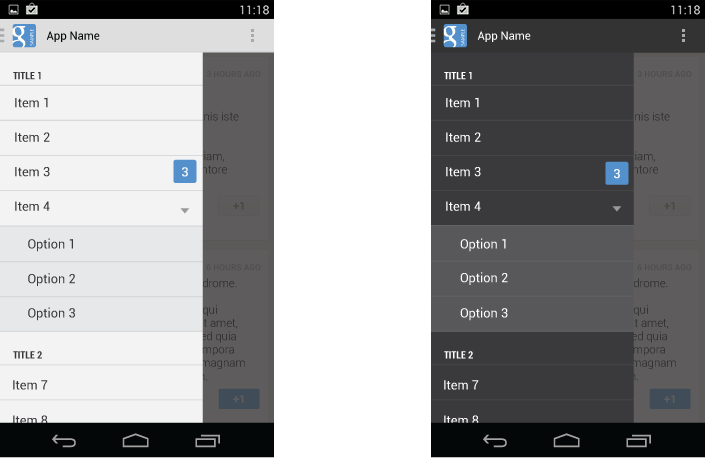This library adds some features to the Standard ActionBar. It uses the native ActionBar which is available with Android 3+ (API 11 and above).
The main reason I wrote this library was to add support of changing the up indicator of the actionbar so you can change it to the navigation drawer indicator.
The implementation for this is similar to the one found in the Google Android support library. It uses native methods with API18 and above. If the device has a lower API level a "hack" is used to find the imageview of the up indicator. This may not work on all devices (if the device manufacturer changed the ActionBar implementation on the device).
There are some additional methods to hide the title/appicon etc. from the ActionBar.
With version 1.10 of this library there are many new objects:
ActionMode - Create a contextual ActionBar
Menu and MenuItem - Used to create and modify the menu in the contextual ActionBar
PopupMenu - Create a popup menu like the standard overflow menu.
SearchView - This is for an experimental feature for which I will have to write a new tutorial. With this object it is possible to add a standard SerachView to the ActionBar. But it is quite complicated to use (you will have to change generated B4A Java source etc. So this is really for the advanced user). For now you should ignore this object.
There are a few examples:
ActionModeExample - Example for the contextual ActionBar (ActionMode). This even shows how to modify the menu of the contextual ActionBar.
PopupMenuExample - Show the usage of the PopupMenu object
ActionModePopupExample - Combines ActionMode and Popup Menu
NavDrawerStdActionBarExample - Shows how to use the NavigationDrawer together with the standard ActionBar.
The examples (mainly the NavDrawerExample) use some additional libraries:
- AHNavigationDrawer
- b4amListView
- StdActionBar
- XmlLayoutBuilder
The main reason I wrote this library was to add support of changing the up indicator of the actionbar so you can change it to the navigation drawer indicator.
The implementation for this is similar to the one found in the Google Android support library. It uses native methods with API18 and above. If the device has a lower API level a "hack" is used to find the imageview of the up indicator. This may not work on all devices (if the device manufacturer changed the ActionBar implementation on the device).
There are some additional methods to hide the title/appicon etc. from the ActionBar.
With version 1.10 of this library there are many new objects:
ActionMode - Create a contextual ActionBar
Menu and MenuItem - Used to create and modify the menu in the contextual ActionBar
PopupMenu - Create a popup menu like the standard overflow menu.
SearchView - This is for an experimental feature for which I will have to write a new tutorial. With this object it is possible to add a standard SerachView to the ActionBar. But it is quite complicated to use (you will have to change generated B4A Java source etc. So this is really for the advanced user). For now you should ignore this object.
There are a few examples:
ActionModeExample - Example for the contextual ActionBar (ActionMode). This even shows how to modify the menu of the contextual ActionBar.
PopupMenuExample - Show the usage of the PopupMenu object
ActionModePopupExample - Combines ActionMode and Popup Menu
NavDrawerStdActionBarExample - Shows how to use the NavigationDrawer together with the standard ActionBar.
The examples (mainly the NavDrawerExample) use some additional libraries:
- AHNavigationDrawer
- b4amListView
- StdActionBar
- XmlLayoutBuilder
Attachments
Last edited: