I am working with Panes, and i can successfully set a background image on the Pane using CSSUTILS.
Works fine, but if i want to switch back to a color, it wont let me. Not sure how to fix it:
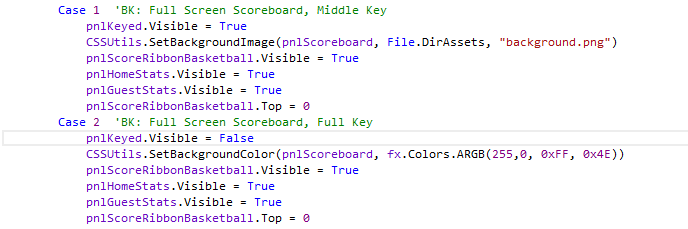
Thoughts?
Works fine, but if i want to switch back to a color, it wont let me. Not sure how to fix it:
Thoughts?
