Hello
I haven't used B4A in a while, I'm more of a B4R fan, but I'm trying to make a small APP in B4A and the first problem I have is that the LOG doesn't work for me, not even with the simplest thing of making an example like this.
I am connected by WIFI to the phone, the APP loads correctly on the phone but the LOG stays like this
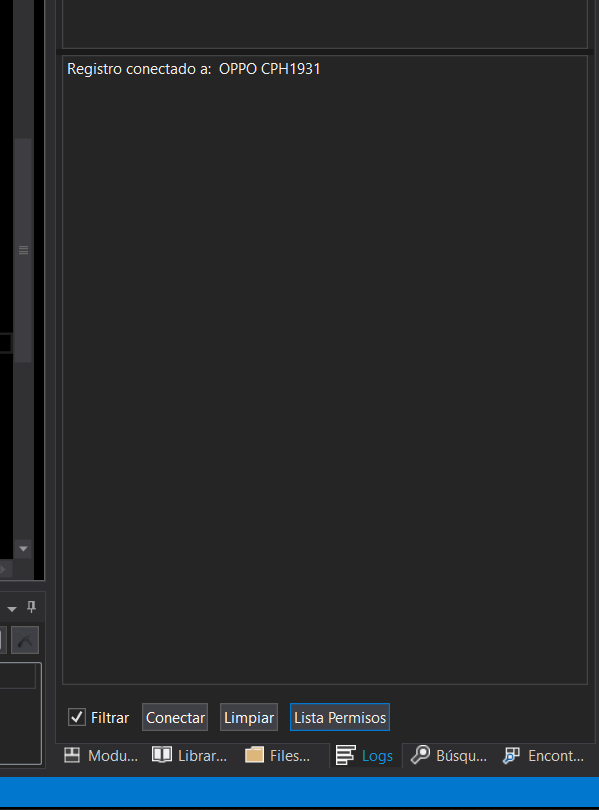
Any Suggestions?
thank you so much
I haven't used B4A in a while, I'm more of a B4R fan, but I'm trying to make a small APP in B4A and the first problem I have is that the LOG doesn't work for me, not even with the simplest thing of making an example like this.
Sub Globals
'These global variables will be redeclared each time the activity is created.
End Sub
Sub Activity_Create(FirstTime As Boolean)
Log("Arranque APP")
Activity.LoadLayout("Layout")
End Sub
Sub Activity_Resume
End Sub
Sub Activity_Pause (UserClosed As Boolean)
End Sub
Sub Button1_Click
xui.MsgboxAsync("Hello world!", "B4X")
Log("Hello world!")
End Sub
I am connected by WIFI to the phone, the APP loads correctly on the phone but the LOG stays like this
Any Suggestions?
thank you so much
