ArminKh1993
Active Member
Hi
A few minutes ago I created a new sign key using b4a.
Then I went to the Play Store and created and uploaded the zip file according to what you see in the picture.
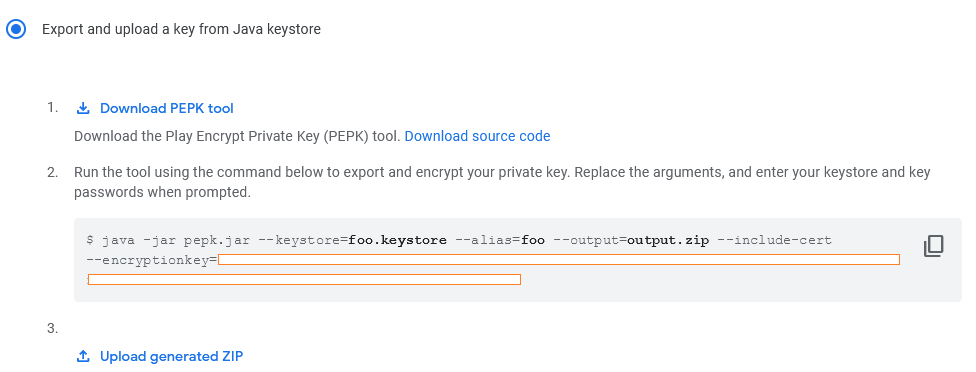
Then I clicked on "Continue" as shown below.
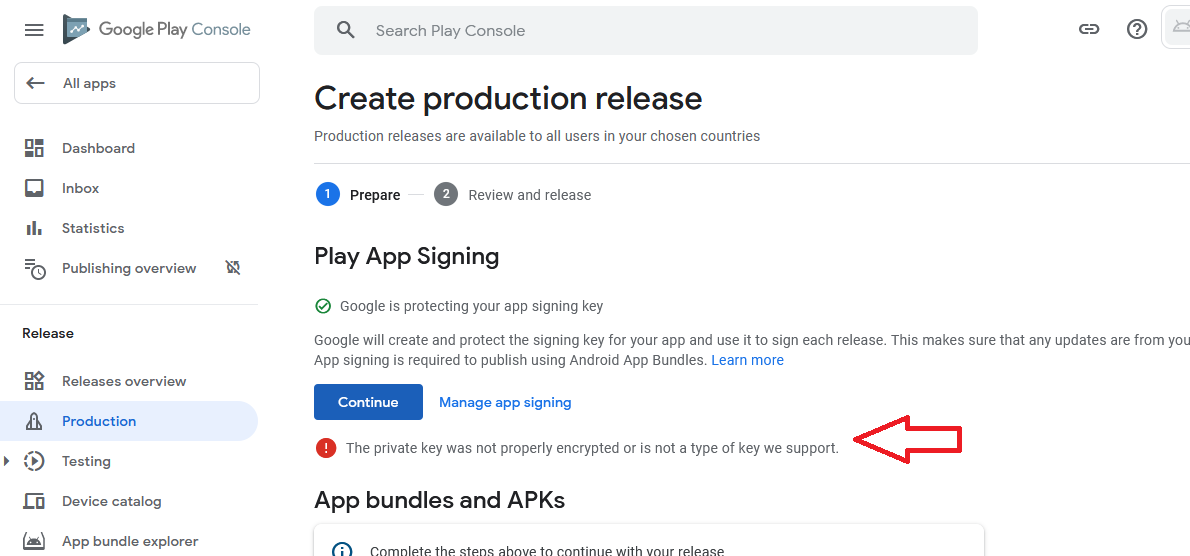
But unfortunately it gives the error you see in the image above.
It says: The private key was not properly encrypted or is not a type of key we support.
It's a new key which is created by b4a v10.7
how can i to do?
@MarcoRome are you solved this issue? if yes, how?
thanks in advance
A few minutes ago I created a new sign key using b4a.
Then I went to the Play Store and created and uploaded the zip file according to what you see in the picture.
Then I clicked on "Continue" as shown below.
But unfortunately it gives the error you see in the image above.
It says: The private key was not properly encrypted or is not a type of key we support.
It's a new key which is created by b4a v10.7
how can i to do?
@MarcoRome are you solved this issue? if yes, how?
thanks in advance
