Example of implementing a "traffic light" with 3 leds. There are four states: red, red + yellow, green and yellow.
It uses CallSubPlus to switch to the next state after the current state duration.
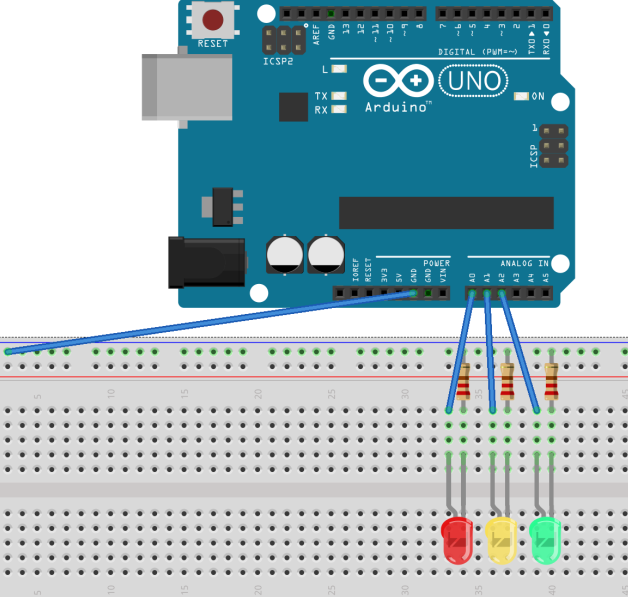
It uses CallSubPlus to switch to the next state after the current state duration.
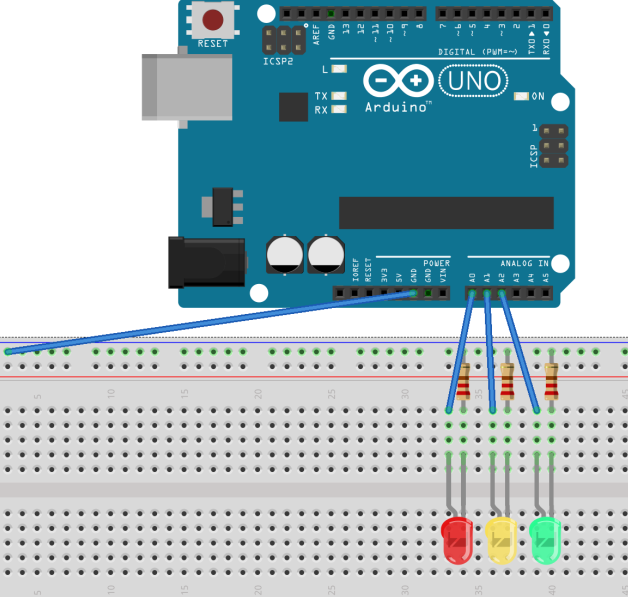
B4X:
Sub Process_Globals
Public Serial1 As Serial
Type State (Red As Boolean, Yellow As Boolean, Green As Boolean, Duration As UInt)
Private Green, Yellow, Red As Pin
Private States(4) As State
Private CurrentStateIndex As Int = 0
End Sub
Private Sub AppStart
Serial1.Initialize(115200)
Log("AppStart")
Red.Initialize(Red.A0, Red.MODE_OUTPUT)
Yellow.Initialize(Yellow.A1, Yellow.MODE_OUTPUT)
Green.Initialize(Green.A2, Green.MODE_OUTPUT)
'Reset the pins
For Each p As Pin In Array As Pin(Red, Yellow, Green)
p.DigitalWrite(False)
Next
SetState(States(0), True, False, False, 1000) 'red
SetState(States(1), True, True, False, 500) 'yellow + red
SetState(States(2), False, False, True, 1000) 'green
SetState(States(3), False, True, False, 500) 'yellow
RunState(0)
End Sub
Private Sub SetState(s As State, RedValue As Boolean, YellowValue As Boolean, GreenValue As Boolean, duration As UInt)
s.Red = RedValue
s.Yellow = YellowValue
s.Green = GreenValue
s.Duration = duration
End Sub
Private Sub RunState(unused As Byte)
Log("CurrentStateIndex: ", CurrentStateIndex)
Dim s As State = States(CurrentStateIndex)
Red.DigitalWrite(s.Red)
Yellow.DigitalWrite(s.Yellow)
Green.DigitalWrite(s.Green)
CurrentStateIndex = (CurrentStateIndex + 1) mod States.Length
'switch to the next state after the current state duration.
CallSubPlus("RunState", s.Duration, 0)
End Sub