I use B4J since a few months almost every day and I really like it. It lacks an USB library, but what bothers me much are these two issues (still there with 5.82):
- when I add a member to a class, I have to close the IDE and reopen it to see the new member in the Intellisense list for code completion. Waiting a few minutes or recompiling does not help.
- the behavior of the "autoformat when pasting" feature is sometimes irritating. For example:
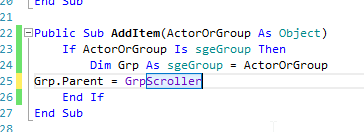
Try to cut the selected part as above, paste it elsewhere on the line and start typing. You're not where you expect because the cursor was moved at the end of the line when the line was formatted.
Another example where I commented out some lines:
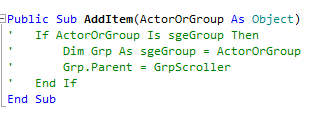
If I paste lines after these ones, I get:
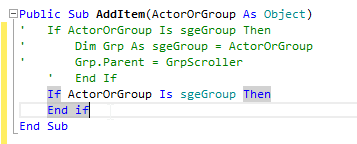
I don't understand why the lines before and after the pasted lines are formatted.
There's also a minor issue with the case fixing of else or if. "else" should become "Else", "if" should become "If". But very often, that does not happen.
- when I add a member to a class, I have to close the IDE and reopen it to see the new member in the Intellisense list for code completion. Waiting a few minutes or recompiling does not help.
- the behavior of the "autoformat when pasting" feature is sometimes irritating. For example:
Try to cut the selected part as above, paste it elsewhere on the line and start typing. You're not where you expect because the cursor was moved at the end of the line when the line was formatted.
Another example where I commented out some lines:
If I paste lines after these ones, I get:
I don't understand why the lines before and after the pasted lines are formatted.
There's also a minor issue with the case fixing of else or if. "else" should become "Else", "if" should become "If". But very often, that does not happen.
