I am trying to write an iOS app which can communicate to my hardware through a Microchip BM78 dual mode BLE module. I need to be able to send raw data (4~8 bytes) to the hardware via the BM78 from an iOS device, an iPhone 6. The hardware will then respond with a few (4~8) bytes of data to acknowledge. The hardware will also send small packets (4~8 bytes) of data through the BM78 to the iOS device once every second.
I have managed to connect to the BM78 with one of the BLE examples. Here is a screenshot of the app showing the information read from the BM78 module...
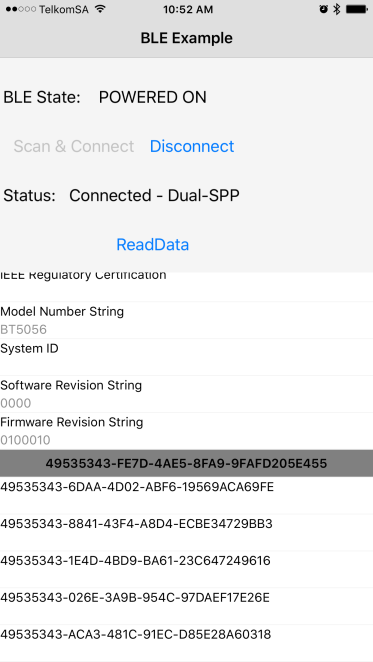
Here is the result from the Manager_DeviceFound sub...
Found: Dual-SPP, 3E2806CF-A163-16F6-B5ED-1539EF40168C, RSSI = -67, (read only map) {
kCBAdvDataIsConnectable = 1;
kCBAdvDataLocalName = "Dual-SPP";
kCBAdvDataTxPowerLevel = 2;
}
I can't seem to understand what Service Characteristic ID I should use to read data from or write data to the BM78. I have gone through the documentation with no success. Any help will be much appreciated. Thank you in advance.
I have managed to connect to the BM78 with one of the BLE examples. Here is a screenshot of the app showing the information read from the BM78 module...
Here is the result from the Manager_DeviceFound sub...
Found: Dual-SPP, 3E2806CF-A163-16F6-B5ED-1539EF40168C, RSSI = -67, (read only map) {
kCBAdvDataIsConnectable = 1;
kCBAdvDataLocalName = "Dual-SPP";
kCBAdvDataTxPowerLevel = 2;
}
I can't seem to understand what Service Characteristic ID I should use to read data from or write data to the BM78. I have gone through the documentation with no success. Any help will be much appreciated. Thank you in advance.
