D
Deleted member 103
Guest
Hi,
I can no longer install an app on my iphone-X with iOS 14.5, I always get this error message.
The installation works without problems on all other Apple devices with iOS 12+.
The provisioning profile is of course correct.
Does anyone know the problem?
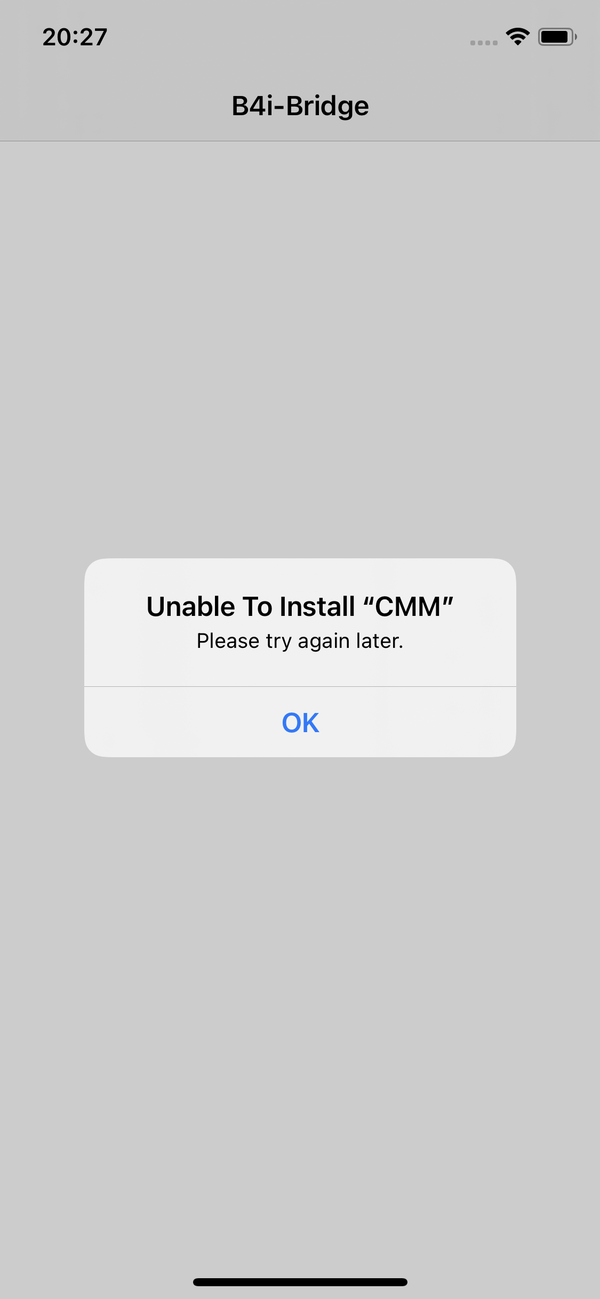
I can no longer install an app on my iphone-X with iOS 14.5, I always get this error message.
The installation works without problems on all other Apple devices with iOS 12+.
The provisioning profile is of course correct.
Does anyone know the problem?
