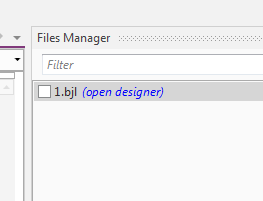When you create a variant in the designer and remove the default variant, the first time that you open your layout in the designer after opening your project, size is back to the default one. You have to close the designer then reopen it to get the proper variant.
-
Welcome to B4X forum!
B4X is a set of simple and powerful cross platform RAD tools:
- B4A (free) - Android development
- B4J (free) - Desktop and Server development
- B4i - iOS development
- B4R (free) - Arduino, ESP8266 and ESP32 development
Bug? Variant in the designer
- Thread starter Informatix
- Start date
- Similar Threads Similar Threads
Similar Threads
- Question