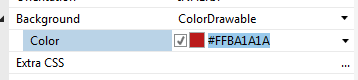Hi!
First of all, I want to thank you for your hard work and dedication, Erel, your system is very very good and impressive! But to make things even better, my questions and proposals:
Is it possible to create an array of objects, for example textboxes? If yes, how? In the "good old" VB6 this was the index parameter, for example Sub DemoTxt_Click (index as integer). And without this, it can be a bit uncomfortable for me...
Is it possible to simply copy-paste the background color of an object to another in the Designer?
Is it possible to have a set of user defined colors? In the VB can one have ca 20 user defined colors. The color selector in the B4J is a bit too small, so it is a bit complicated to search and select a good color, if you don't have the codes.
The schematic graphics in the center of the Designer is a bit too schematic to overview the design of the form. Is it possible to see more the real graphics instead of the acutal schematic boxes? Okay, there is another box with the real form, but if you don´t have more displays on the desk, it is uncomfortable to switch always between the windows.
Is it possible to adjust "drag and drop" style the sizes of the form in the designer?
And numeric Form.width and Form.height parameters (or some analogues) in the Designer?
I beg your pardon, if I knocking on open doors, and theese questions are solved for ages, I am new in the B4J and I did´t find them.
Z.
First of all, I want to thank you for your hard work and dedication, Erel, your system is very very good and impressive! But to make things even better, my questions and proposals:
Is it possible to create an array of objects, for example textboxes? If yes, how? In the "good old" VB6 this was the index parameter, for example Sub DemoTxt_Click (index as integer). And without this, it can be a bit uncomfortable for me...
Is it possible to simply copy-paste the background color of an object to another in the Designer?
Is it possible to have a set of user defined colors? In the VB can one have ca 20 user defined colors. The color selector in the B4J is a bit too small, so it is a bit complicated to search and select a good color, if you don't have the codes.
The schematic graphics in the center of the Designer is a bit too schematic to overview the design of the form. Is it possible to see more the real graphics instead of the acutal schematic boxes? Okay, there is another box with the real form, but if you don´t have more displays on the desk, it is uncomfortable to switch always between the windows.
Is it possible to adjust "drag and drop" style the sizes of the form in the designer?
And numeric Form.width and Form.height parameters (or some analogues) in the Designer?
I beg your pardon, if I knocking on open doors, and theese questions are solved for ages, I am new in the B4J and I did´t find them.
Z.