Hi Fam
Step 1
1. Create client id and client secret. On the Google API, select "Credentials" > Create Credentials > OAuth Client ID
Follow these instructions here from the google api console.
You will use the Client ID & Client Secret in the PocketBase Admin Screen > Settings > Auth Providers
Step 2
OAuth Consent Screen. Update your app settings for the consent screen. I didnt use a logo for my app. For testing purposes, I have used "http://127.0.0.1:8010/api/oauth2-redirect" for the redirect url. My app is running on port 8010.
Step 3
In your PocketBase Admin screen, select settings on

The Auth Providers
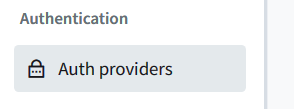
Select the Google gear and update the Client ID and Client Secret with the content you got from google and save.
In your app call,
This will show a google web prompt to authenticate your app.
Have fun!
Step 1
1. Create client id and client secret. On the Google API, select "Credentials" > Create Credentials > OAuth Client ID
Follow these instructions here from the google api console.
Setting up OAuth 2.0 - API Console Help
To use OAuth 2.0 in your application, you need an OAuth 2.0 client ID, which your application uses when requesting an OAuth 2.0 access token. To create an OAuth 2.0 client
support.google.com
You will use the Client ID & Client Secret in the PocketBase Admin Screen > Settings > Auth Providers
Step 2
OAuth Consent Screen. Update your app settings for the consent screen. I didnt use a logo for my app. For testing purposes, I have used "http://127.0.0.1:8010/api/oauth2-redirect" for the redirect url. My app is running on port 8010.
Step 3
In your PocketBase Admin screen, select settings on
The Auth Providers
Select the Google gear and update the Client ID and Client Secret with the content you got from google and save.
In your app call,
B4X:
Dim userData As Map = banano.Await(pb.USER_AUTH_WITH_GOOGLE)This will show a google web prompt to authenticate your app.
Have fun!
