Train your language listening skills by checking out if you've correctly listened what was talked.
Just select an audio or video file (mp3, mp4, 3gp etc.) and its subtitles (srt file) and start playing.
If subtitle file (.srt or .txt) has the same name of audio/video file and it's in the same folder it will be load it automatically.
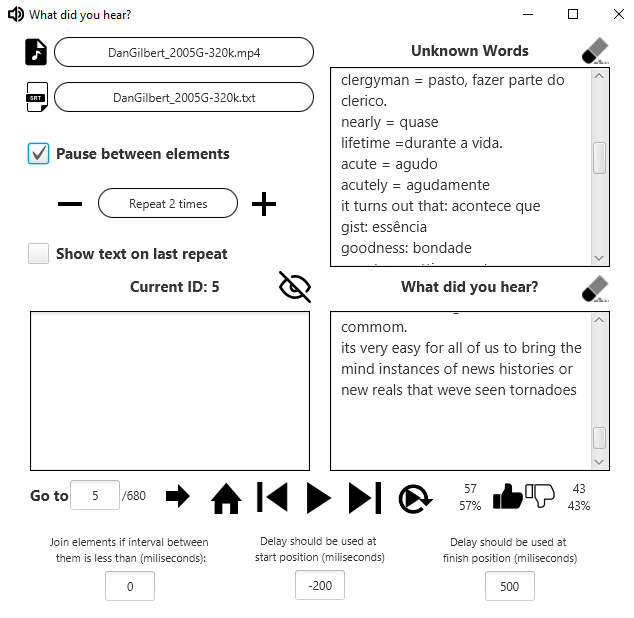
You can choose:
- Pause between elements (phrases)
- Number of repetitions before go to the next phrase (element)
- If the phrase should be revealed on last repetition
You can also:
- Taking notes (new words you've learned)
- Write down what you've listened to compare with the actual phrase
- Pause, going back, going next, go to the start, go to an specific phrase/element
- Like/dislike if you have correctly listened
- Merge phrases when the interval between them is too small
- Configure delay at start and finish positions of interval to adjust/correct the audio and srt sync. You can use positive and negative values.
All preferences are saved in a text file so you don't lost your progress.
I use it with Ted Talks. You can download the audio/video and srt file on www.ted2srt.org
You can use the program in any language, just got the audio and subtitle in the language you want.
I've tested the program with mp3 and mp4 files. In Mac video needs to be at least 720p (no such requirement at Windows).
Attached the source code.
Enjoy!!!
You might face some bugs, it was not stressed tested.
Just select an audio or video file (mp3, mp4, 3gp etc.) and its subtitles (srt file) and start playing.
If subtitle file (.srt or .txt) has the same name of audio/video file and it's in the same folder it will be load it automatically.
You can choose:
- Pause between elements (phrases)
- Number of repetitions before go to the next phrase (element)
- If the phrase should be revealed on last repetition
You can also:
- Taking notes (new words you've learned)
- Write down what you've listened to compare with the actual phrase
- Pause, going back, going next, go to the start, go to an specific phrase/element
- Like/dislike if you have correctly listened
- Merge phrases when the interval between them is too small
- Configure delay at start and finish positions of interval to adjust/correct the audio and srt sync. You can use positive and negative values.
All preferences are saved in a text file so you don't lost your progress.
I use it with Ted Talks. You can download the audio/video and srt file on www.ted2srt.org
You can use the program in any language, just got the audio and subtitle in the language you want.
I've tested the program with mp3 and mp4 files. In Mac video needs to be at least 720p (no such requirement at Windows).
Attached the source code.
Enjoy!!!
You might face some bugs, it was not stressed tested.
