Artur2024
Member
Hey 
I'm still studying.
I used it Android Tutorial Widget Layout (Resizable, Adaptive)
after modification, it displayed the number of days from the date (Widget_4x1.bas, line 21). By clicking on Label, I would like to change the date. I can't open the date change window.
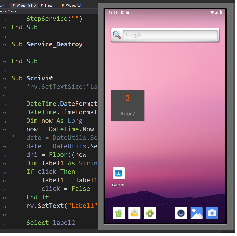
I need help with how to display the date to be changed (it's not about saving).
I greet arthur
I'm still studying.
I used it Android Tutorial Widget Layout (Resizable, Adaptive)
after modification, it displayed the number of days from the date (Widget_4x1.bas, line 21). By clicking on Label, I would like to change the date. I can't open the date change window.
I need help with how to display the date to be changed (it's not about saving).
I greet arthur
