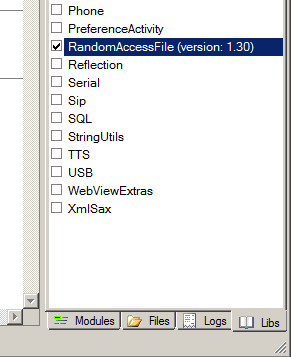I'm trying to piece together various references on file i/o. I need to write an Integer to a file and have pieced together the following:
I actually will need to write 3 integer values to this file so do I make 3 calls to WriteInt()?
But theRandomAccessFile is red in my code but I don't see a File IO lib to include.
Also I didn't see any Close examples and I'm not sure it's raf.Close or Close.raf?
In this case I want to write an integer value to the internal root section with the filename 1.dat
Thanks...
B4X:
Dim raf As RandomAccessFile
raf.Initialize(File.DirInternal, "1.dat", False)
WriteInt (Value As Int, Position As Long)
closeI actually will need to write 3 integer values to this file so do I make 3 calls to WriteInt()?
But theRandomAccessFile is red in my code but I don't see a File IO lib to include.
Also I didn't see any Close examples and I'm not sure it's raf.Close or Close.raf?
In this case I want to write an integer value to the internal root section with the filename 1.dat
Thanks...
Last edited: