hello....
i have problem with info panel
Not ok after load form and before horzintal scrolling
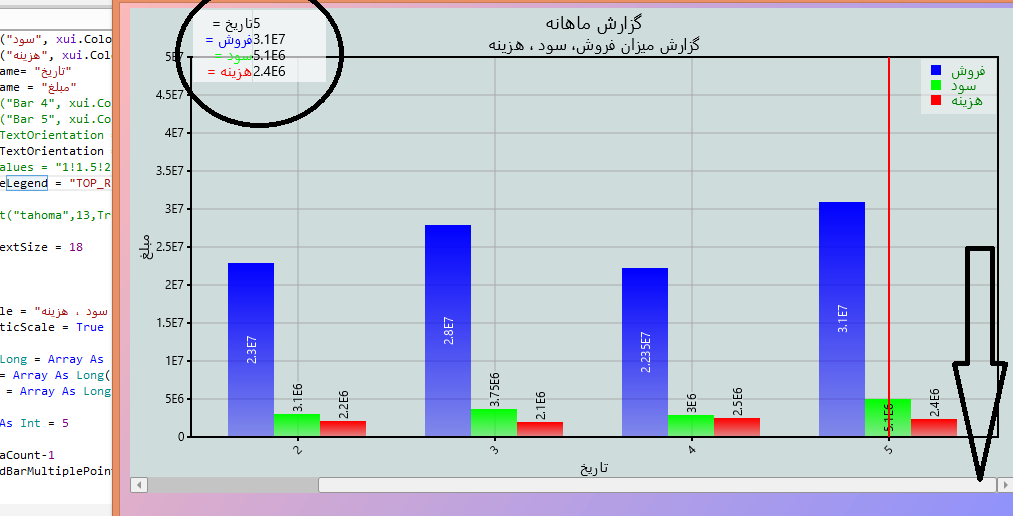
its ok after horzintal scrolling to the left
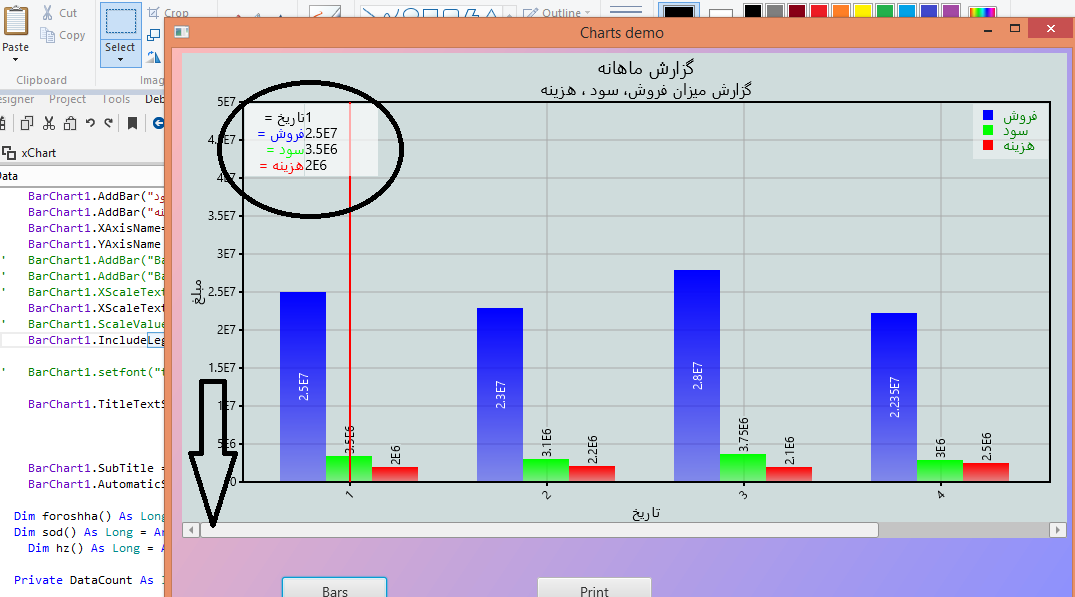
in this Private Sub InitValues
Log(Graph.Top)
Waiting for debugger to connect...
Program started.
0 ''' before scroll
xChart BarValueOrientation set to VERTICAL
49 ''' after scroll
xChart BarValueOrientation set to VERTICAL
i have problem with info panel
Not ok after load form and before horzintal scrolling
its ok after horzintal scrolling to the left
in this Private Sub InitValues
Log(Graph.Top)
Waiting for debugger to connect...
Program started.
0 ''' before scroll
xChart BarValueOrientation set to VERTICAL
49 ''' after scroll
xChart BarValueOrientation set to VERTICAL
Attachments
Last edited:
