Just another Grid view
main features
- Support custom layouts
- Can handle any number of items
- Support Right to left
- Adjustable items count per row
- Divider size
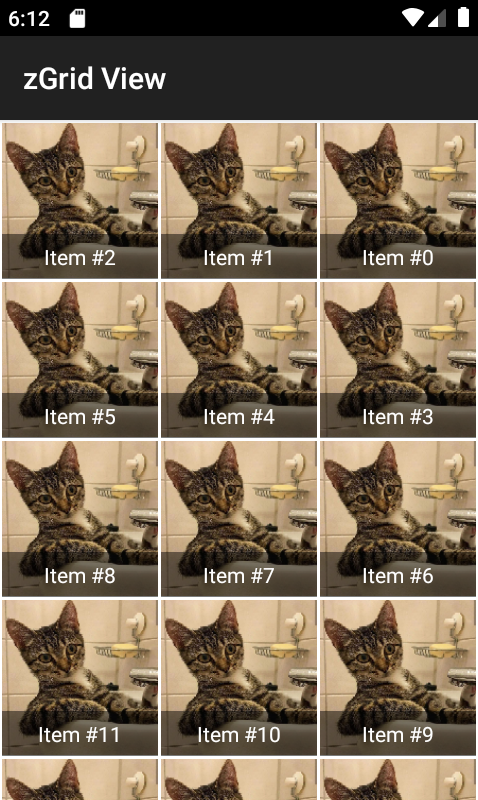
zGridView
Author: Karim Ezzat
Version: 0.1
main features
- Support custom layouts
- Can handle any number of items
- Support Right to left
- Adjustable items count per row
- Divider size
zGridView
Author: Karim Ezzat
Version: 0.1
- zGridview
Events:- ItemClick (Index As Int, Value As Object)
- ItemLongClick (Index As Int, Value As Object)
- PanelRequested (Index As Int)
- _rowcount As int
- _offscreenrows As int
- _divider As int
- _righttoleft As boolean
- _itemsize As int
- IsInitialized As boolean
Tests whether the object has been initialized. - _asview As anywheresoftware.b4a.objects.ConcreteViewWrapper
Returns a view object that holds the list.
- _class_globals As String
- _clear As String
Clear the list
- _designercreateview (base As anywheresoftware.b4a.objects.PanelWrapper, lbl As anywheresoftware.b4a.objects.LabelWrapper, props As anywheresoftware.b4a.objects.collections.Map) As String
- _getloadedpanel (Index As int) As anywheresoftware.b4a.objects.PanelWrapper
Get Panel by index , returns null if panel not loaded
- _getvalue (Index As int) As Object
- _hidescrollbar (Hide As boolean) As String
Show or hide scrollbar
- _initialize (ba As anywheresoftware.b4a.BA, vCallback As Object, vEventName As String) As String
- _ispanelloaded (Index As int) As boolean
- _loadpanel (Pnl As anywheresoftware.b4a.objects.PanelWrapper, Index As int) As String
Load panel into visible item.
- _newitem (Value As Object) As String
Add empty item then load panel into it.
- _refreshlist As String
- _reload As void
- _removeat (Index As int) As String
- _setscrollbarcolor (Color As int) As String
- _setvalue (Index As int, Value As Object) As String
- _size As int
Get List items count
