B4A AVD Manager shows I only have one AVD currently:
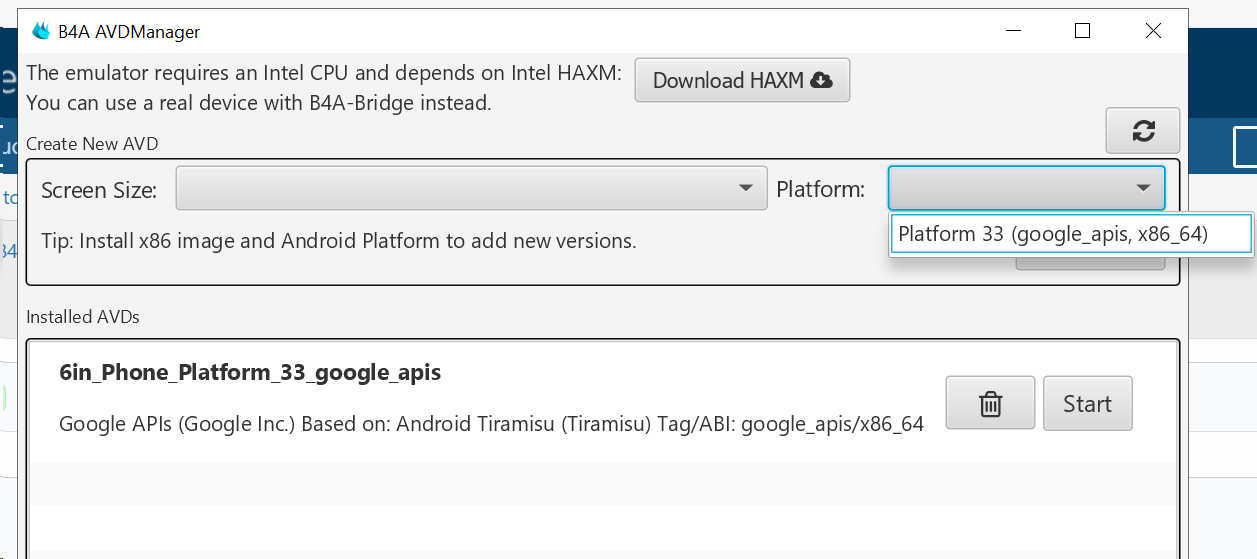
Restarting the ADB server does not change this. The refresh button does not change this.
I had created other AVD's with the B4A AVD manager, but I see they are gone now. I copied the AVD folder created for the tablet by the B4A AVD manager 4 times, and then modified config.ini to emulate 4 tablet models my customer is considering. I downloaded the skins from Samsung. In the INI I set up proper h and v resolution, density, and depth, and pointed them to the appropriate skin.
B4A SDK Manager shows I have Google APIs 86 64 Atom System Image, and also the Android SDK Platform, all targeting Android 33
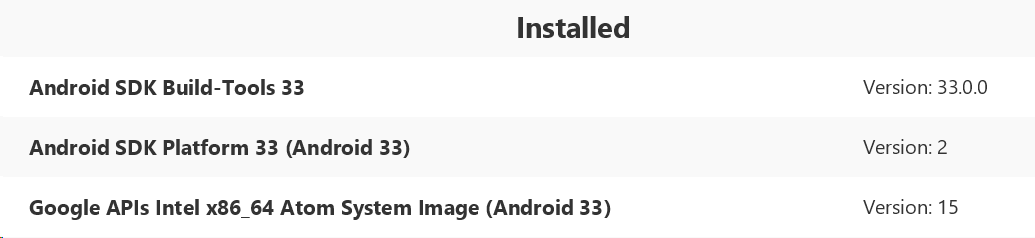
It has been a bit since I have worked with this, so I made as clean an installation of the develop environment as possible. I uninstalled B4A, SDKs, JDK etc., then proceeded from the instructions at https://www.b4x.com/b4a.html. One variation I made was that except for B4A itself, unzipped everything to D:\AndrioidEnvironment and this will be a bootstrap to get other developers up and running as quickly as possible. I have B4A 12.80 64 bit installed.
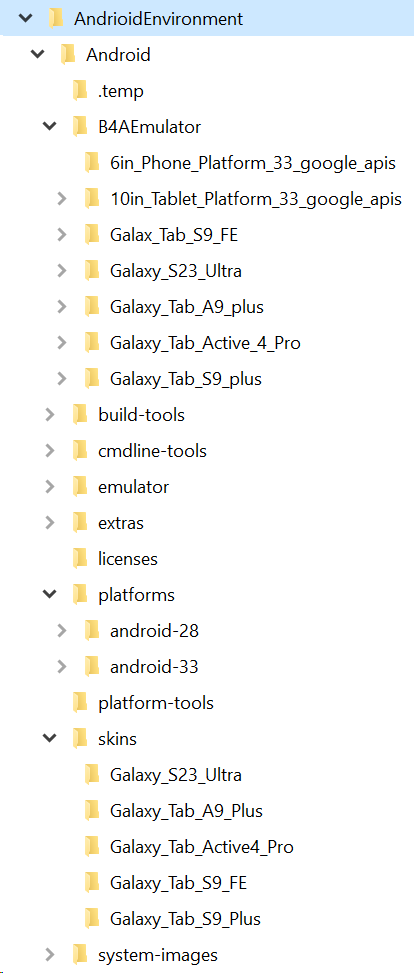
B4A paths mostly point to the enviroment...
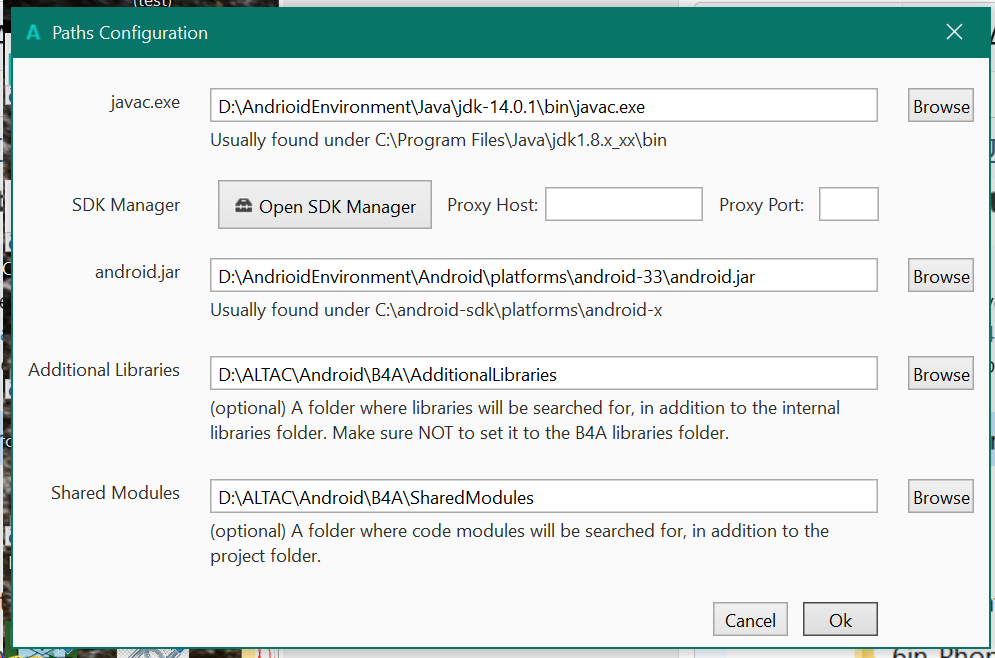
I read somewhere that B4A AVD manager uses the SDK emulator to find the installed AVDS...
It sees these, and from the command line emulator.exe will manually start any of the AVDs I have created with no issues.
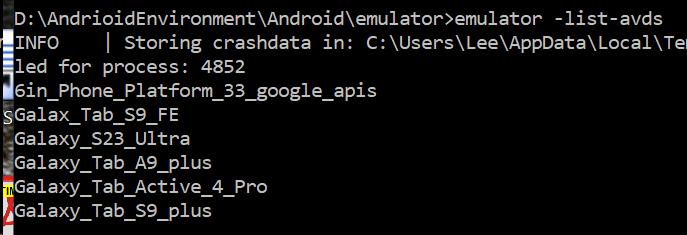
I see B4A AVD manager adds files to here: C:\Users\Lee\.android\avd so I created files here for my new AVDs as well.
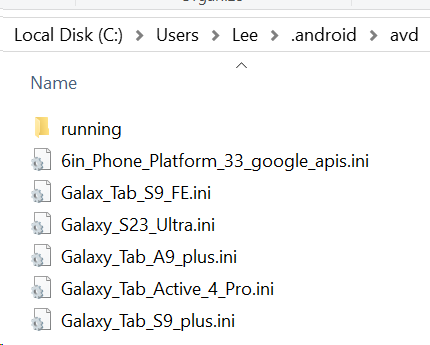
For example
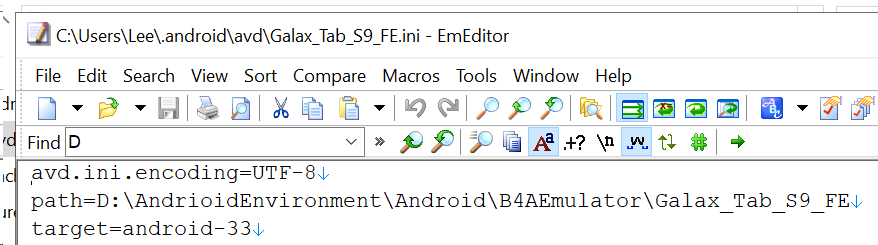
Again, All of the emulators do work form the command line, it is just that B4A AVD manager does not see them. Otherwise I resort to starting them manually because B4A debugger finds and works with running emulators just fine apparently no matter how they were started.
Thanks for any pointers or suggestions...
Lee Gillie, CCP
Spokane, WA
Restarting the ADB server does not change this. The refresh button does not change this.
I had created other AVD's with the B4A AVD manager, but I see they are gone now. I copied the AVD folder created for the tablet by the B4A AVD manager 4 times, and then modified config.ini to emulate 4 tablet models my customer is considering. I downloaded the skins from Samsung. In the INI I set up proper h and v resolution, density, and depth, and pointed them to the appropriate skin.
B4A SDK Manager shows I have Google APIs 86 64 Atom System Image, and also the Android SDK Platform, all targeting Android 33
It has been a bit since I have worked with this, so I made as clean an installation of the develop environment as possible. I uninstalled B4A, SDKs, JDK etc., then proceeded from the instructions at https://www.b4x.com/b4a.html. One variation I made was that except for B4A itself, unzipped everything to D:\AndrioidEnvironment and this will be a bootstrap to get other developers up and running as quickly as possible. I have B4A 12.80 64 bit installed.
B4A paths mostly point to the enviroment...
I read somewhere that B4A AVD manager uses the SDK emulator to find the installed AVDS...
It sees these, and from the command line emulator.exe will manually start any of the AVDs I have created with no issues.
I see B4A AVD manager adds files to here: C:\Users\Lee\.android\avd so I created files here for my new AVDs as well.
For example
Again, All of the emulators do work form the command line, it is just that B4A AVD manager does not see them. Otherwise I resort to starting them manually because B4A debugger finds and works with running emulators just fine apparently no matter how they were started.
Thanks for any pointers or suggestions...
Lee Gillie, CCP
Spokane, WA
