I tried to create a layout 40dip height.
I received this message:
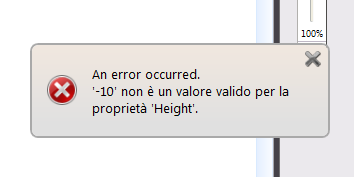
('-10' is not a valid value for property "Height").
You don't see the new variant in the list, but if you save and open again the Designer, you can see it, but you get the same message.
Also, after I created a layout 50dip; the gray panel does not appear (Designer) and, unless I do something was wrong (dimensions), loading the layout is incorrect (attached project).
Thank you
I received this message:
('-10' is not a valid value for property "Height").
You don't see the new variant in the list, but if you save and open again the Designer, you can see it, but you get the same message.
Also, after I created a layout 50dip; the gray panel does not appear (Designer) and, unless I do something was wrong (dimensions), loading the layout is incorrect (attached project).
Thank you
Attachments
Last edited:
