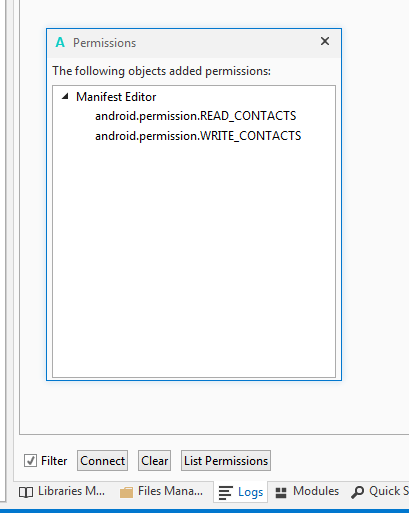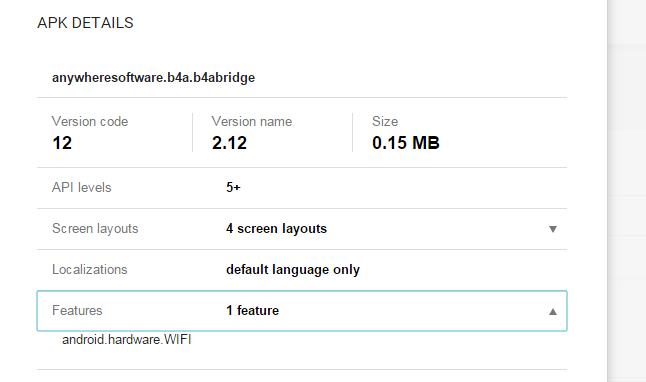When I publish my App on Google Play and then use my tablet to view my app on the Play store I am not able to Install it.
I get "This App is not compatible with your device" instead.
I have edited my manifest to include (xlargescreens=true) item:
<uses-sdk android:minSdkVersion="5" android:targetSdkVersion="14"/>
<supports-screens android:largeScreens="true"
android:xlargeScreens="true"
android:normalScreens="true"
android:smallScreens="true"
android:anyDensity="true"/>
But still no change.
If I install as developer directly onto the tablet the App seems to run perfectly fine.
Any ideas where to look next?
I am concerned that all tablets are gettings this error from Play Store.
I get "This App is not compatible with your device" instead.
I have edited my manifest to include (xlargescreens=true) item:
<uses-sdk android:minSdkVersion="5" android:targetSdkVersion="14"/>
<supports-screens android:largeScreens="true"
android:xlargeScreens="true"
android:normalScreens="true"
android:smallScreens="true"
android:anyDensity="true"/>
But still no change.
If I install as developer directly onto the tablet the App seems to run perfectly fine.
Any ideas where to look next?
I am concerned that all tablets are gettings this error from Play Store.