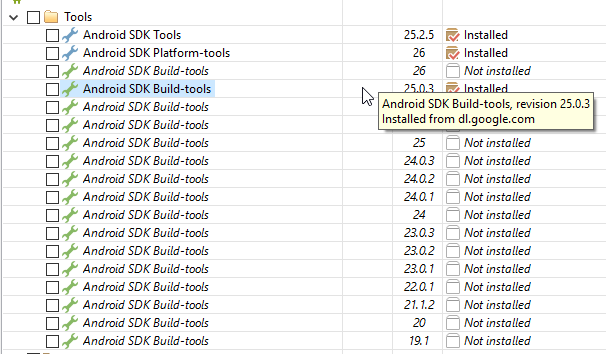In most cases AppCompat is no longer needed and will only make things more complicated.
B4XPages example with dynamic menu: https://www.b4x.com/android/forum/threads/b4x-menu-badges.133301/

The project attached uses the powerful AppCompat library to replace the built-in ActionBar with a more robust ToolBar.
The NavigationItemClick event is raised when the icon is clicked.
You can set ToolbarHelper.ShowUpIndicator = True to show an up arrow instead. It will raise the same event.
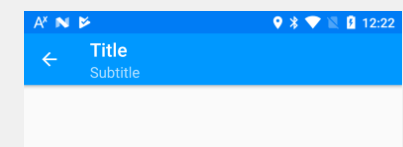
You can change the toolbar color in the manifest editor.
Sliding side menu + dynamic menu items: https://www.b4x.com/android/forum/threads/appcompat-with-toolbar-minimal-example.79896/#post-509530
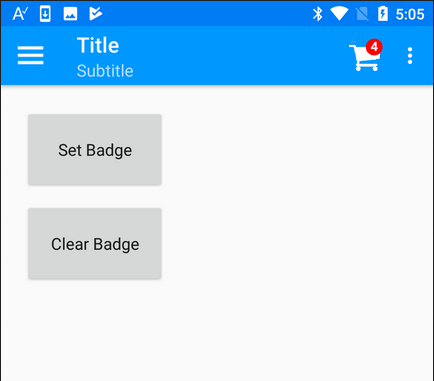
Example based on B4ADrawer: https://www.b4x.com/android/forum/threads/class-b4adrawer-sliding-drawer.97828/#post-616518

Edit: depending on your Android SDK version, you might get this error:
java.lang.NoClassDefFoundError: Failed resolution of: Landroidx/arch/core/executor/ArchTaskExecutor;
The solution is to add this line in the main activity:
B4XPages example with dynamic menu: https://www.b4x.com/android/forum/threads/b4x-menu-badges.133301/
The project attached uses the powerful AppCompat library to replace the built-in ActionBar with a more robust ToolBar.
The NavigationItemClick event is raised when the icon is clicked.
You can set ToolbarHelper.ShowUpIndicator = True to show an up arrow instead. It will raise the same event.
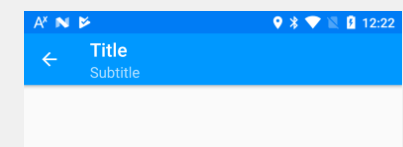
You can change the toolbar color in the manifest editor.
Sliding side menu + dynamic menu items: https://www.b4x.com/android/forum/threads/appcompat-with-toolbar-minimal-example.79896/#post-509530
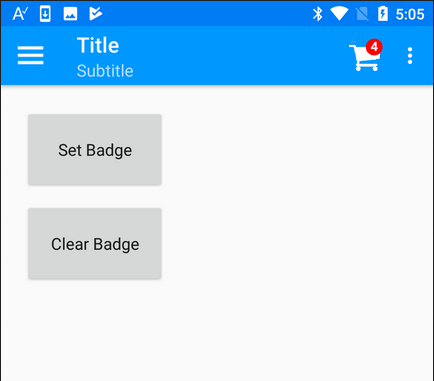
Example based on B4ADrawer: https://www.b4x.com/android/forum/threads/class-b4adrawer-sliding-drawer.97828/#post-616518

Edit: depending on your Android SDK version, you might get this error:
java.lang.NoClassDefFoundError: Failed resolution of: Landroidx/arch/core/executor/ArchTaskExecutor;
The solution is to add this line in the main activity:
B4X:
#AdditionalJar: androidx.arch.core:core-runtimeAttachments
Last edited: