Hi
i create a AVD in b4a avd manager and when i click on start button, show error and not start
i attach screen shot
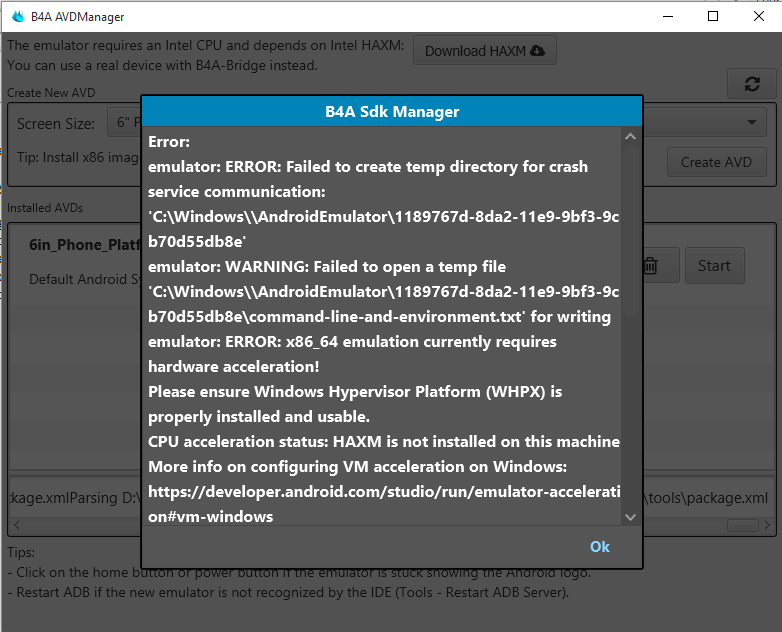
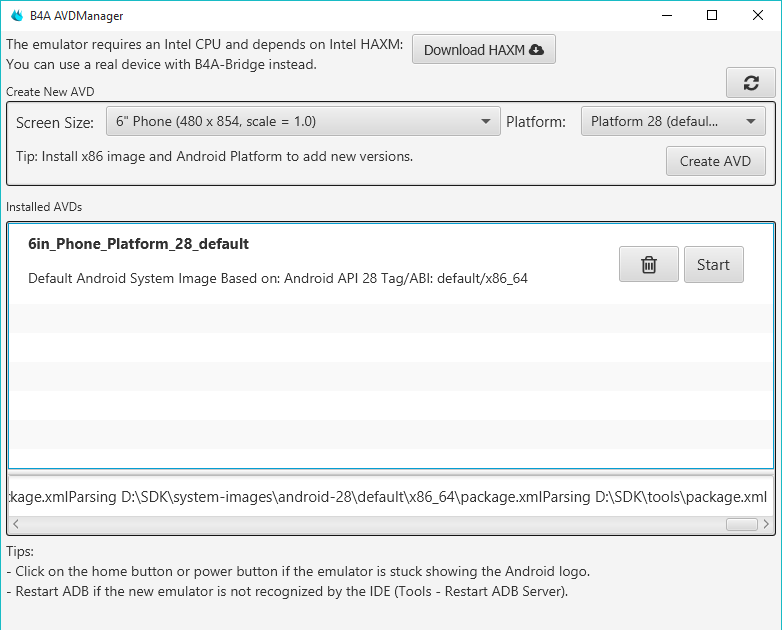
Error:
i create a AVD in b4a avd manager and when i click on start button, show error and not start
i attach screen shot
Error:
How fix this?Error:
emulator: ERROR: Failed to create temp directory for crash service communication: 'C:\Windows\\AndroidEmulator\1189767d-8da2-11e9-9bf3-9cb70d55db8e'
emulator: WARNING: Failed to open a temp file 'C:\Windows\\AndroidEmulator\1189767d-8da2-11e9-9bf3-9cb70d55db8e\command-line-and-environment.txt' for writing
emulator: ERROR: x86_64 emulation currently requires hardware acceleration!
Please ensure Windows Hypervisor Platform (WHPX) is properly installed and usable.
CPU acceleration status: HAXM is not installed on this machine
More info on configuring VM acceleration on Windows:
https://developer.android.com/studio/run/emulator-acceleration#vm-windows
If you are using an Intel CPU: please check that virtualization is enabled in the BIOS and that HAXM is installed and usable.
Note: if Hyper-V or Credential Guard is enabled, the emulator will not work with HAXM.
See https://github.com/intel/haxm/issues/105#issuecomment-470927735 for info on how to disable Credential Guard.
If you are using an AMD CPU or need to run alongside Hyper-V-based apps such as Docker, we recommend using Windows Hypervisor Platform.General information on acceleration: https://developer.android.com/studio/run/emulator-acceleration.
