This tool is no longer available. Please use the online search instead.
I'm happy to release the second version of B4A HelpViewer.
This utility allows you to browse and search the documentation and the forum posts from the desktop.
It automatically checks for updated libraries and forum posts during start-up. The libraries manuals are downloaded and stored locally.
The search functionality is built using Lucene.
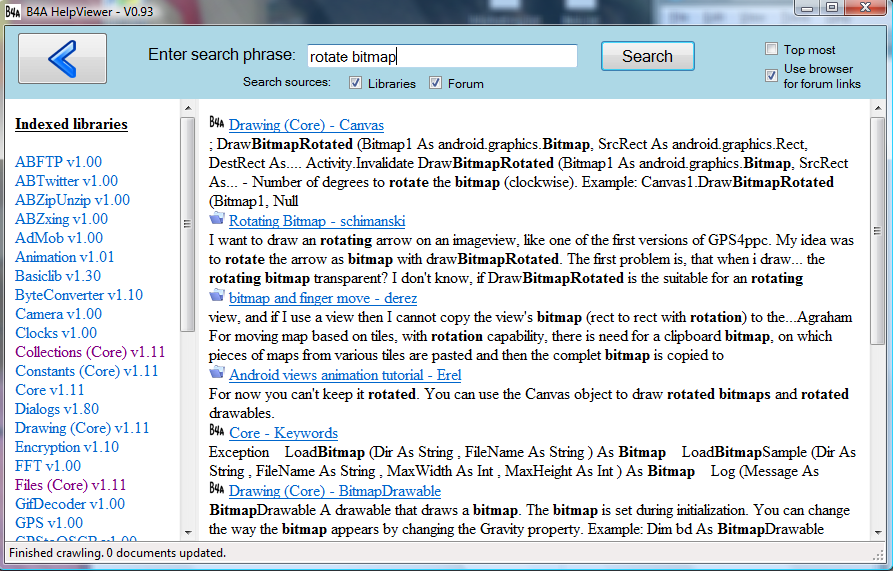
For now there is no installation step. You should unzip the file and run B4A-HelpViewer.
Note that it should not be located under Program Files as it needs "write permissions".
Your comments are more than welcomed.
I'm happy to release the second version of B4A HelpViewer.
This utility allows you to browse and search the documentation and the forum posts from the desktop.
It automatically checks for updated libraries and forum posts during start-up. The libraries manuals are downloaded and stored locally.
The search functionality is built using Lucene.
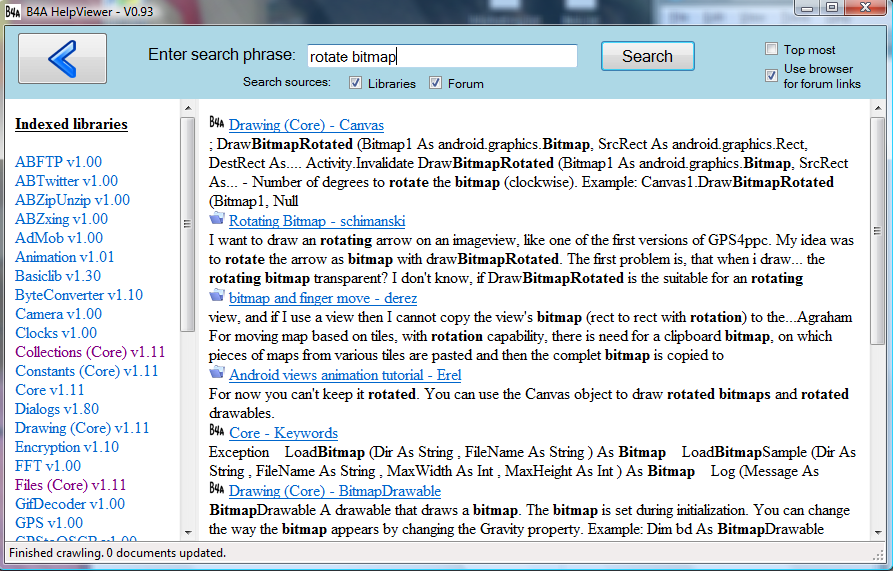
For now there is no installation step. You should unzip the file and run B4A-HelpViewer.
Note that it should not be located under Program Files as it needs "write permissions".
Your comments are more than welcomed.
Last edited:
