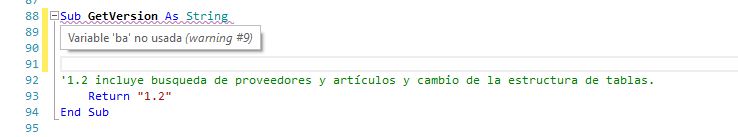I'm happy to release B4A v9.0 BETA. Most of the steps in the compilation process were rewritten and compilation is now much faster. This update also includes many other important improvements.
Improvements:
An email with upgrade instructions will be sent to developers who are eligible for free upgrades.
Improvements:
- Compilation performance (about 2 times faster for first compilation and up to 4 times faster on following compilations).
- Bookmarks and breakpoints are listed in the modules tree:
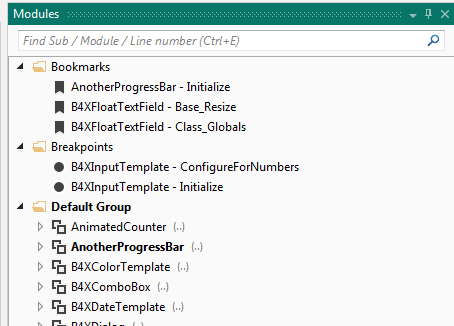
- Auto backup improvements:
- Project is saved before backup, based on the auto save option.
- Project name added to the backup file.
- The project folder is configurable (AutoBackupFolder in the ini file).
- Project is saved before backup, based on the auto save option.
- Warning for unused parameters in private, non-event, subs.
- Additional library folder can be configured with a B4X folder for cross platform libraries: https://www.b4x.com/android/forum/threads/b4x-additional-libraries-folder.103165/
- #Event declarations appear in the autocomplete list.
- Fix for a long standing issue that caused scope changes of global variables to not always be detected.
- Workaround for Android issue (https://issuetracker.google.com/issues/113122354) that caused services to fail to start in some edge cases. This is based on the automatic foreground mode feature.
- Copy to clipboard option in the permissions dialog.
- Missing maven resources can be added to the internal or additional libraries folders.
- com.google.auto.value-auto-value-annotations added as an internal library. This is a missing maven resource that required by Firebase libraries.
- B4XCollections, B4XFormatter, B4XTable, XML2Map and XUI Views are internal libraries.
- Foreground services permission is added automatically. Required when setting targetSdkVersion to 28.
- CreateResourceFromFile(Macro, Core.NetworkClearText) - Required when setting targetSdkVersion to 28 when communicating with non-SSL servers.
- Application.Icon works with adaptive icons.
- FirebaseAdMob v1.53 - Fixes an issue related to targetSdkVersion 28.
- Files are listed in the removal dialog.
- OkHttpUtils2 v2.81 - Includes a call to Service.StopAutomaticForeground (related to the workaround discussed above).
- Other bug fixes and minor improvements.
An email with upgrade instructions will be sent to developers who are eligible for free upgrades.