I'm happy to release B4i v2.50.
Customers who are eligible for a free upgrade should receive an email with download instructions (it can take several hours for the mail to arrive).
This version adds support for custom views.
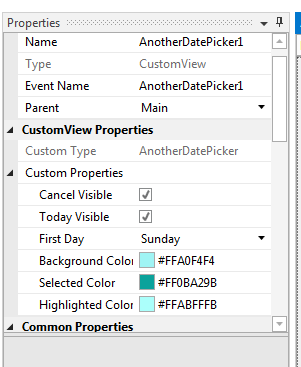
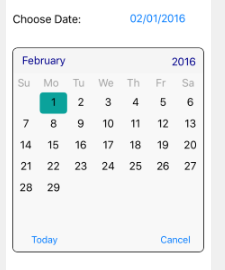
Custom views are implemented in B4i code or as a library. With custom views you can design all the layout in the visual designer, with anchors and designer script.
New features and improvements:
If you are showing the navigation toolbar then you need to set NavControl.ToolbarVisible only after call NavControl.ShowPage.
Customers who are eligible for a free upgrade should receive an email with download instructions (it can take several hours for the mail to arrive).
This version adds support for custom views.
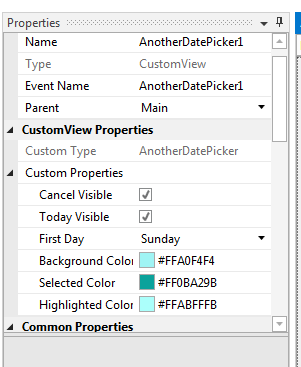
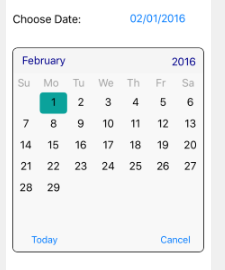
Custom views are implemented in B4i code or as a library. With custom views you can design all the layout in the visual designer, with anchors and designer script.
New features and improvements:
- Custom views: [B4X] Custom Views with Enhanced Designer Support
- iUI8 library: https://www.b4x.com/android/forum/posts/397891/
- WKWebView - Replaces WebView with better performance and more features.
- VisualEffectView - A view that creates a blur effect.
- NavControlExtra - Allows showing and hiding the bars with gestures.
- TableView - Implemented as custom view (replaces iTableView2).
- WKWebView - Replaces WebView with better performance and more features.
- Faster and smoother startup in release mode.
- Launch images for iPhone 4 are included by default.
- Debugger improvements, especially relevant to large projects.
- It is now possible to override main.m and Project-Info.plist by putting the files in the special folder.
- #Target attribute: Allows targeting iPhone, iPad or both (default).
- #MinVersion: Sets the minimum version. Default value is 7.0.
- #CustomBuildAction: Similar to B4J and B4A attribute. Currently the only step available is 1 (beginning of compilation).
- Notification.NotificationTag - A string that is tied to the notification and can be retrieved when the user clicks on the notification.
- View.Parent - Returns the view's parent.
- Support for native libraries packed as tbd.
- New Google Analytics library.
- TextView / TextField: New SetSelection method. SelectionStart property can be set.
- TextView new events: BeginEdit, EndEdit and TextChanged.
- View.CalcRelativeKeyboardHeight: Important new method that helps with the calculation of the keyboard top point relatively to the current view.
- Bug fixes and other minor improvements.
If you are showing the navigation toolbar then you need to set NavControl.ToolbarVisible only after call NavControl.ShowPage.
Last edited:

