As always I'm happy to release a new version 
This update includes many IDE improvements as well as other improvements:
Note that it is a BETA version.
This update includes many IDE improvements as well as other improvements:
- Bookmarks and breakpoints are listed in the modules tree:
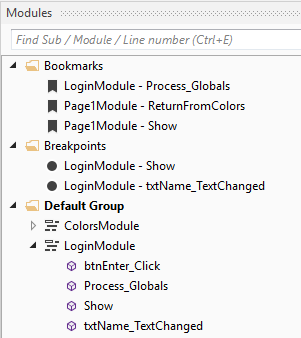
- Auto bookmarks feature:
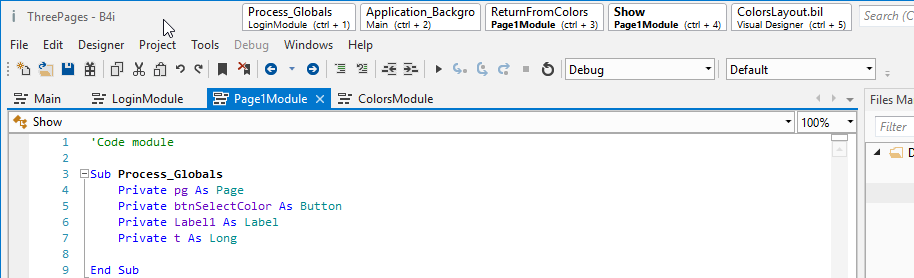
- Recent code positions and designer layouts appear as tabs in the window title.
- The IDE decides on the list of tabs based on several factors (recency, modifications and others).
- The list is saved together with the project and restored when the project is loaded.
- The window can be dragged directly from the tabs.
- Auto backup improvements:
- Project is saved before backup, based on the auto save option.
- Project name added to the backup file.
- The project folder is configurable (AutoBackupFolder in the ini file).
- Project is saved before backup, based on the auto save option.
- Warning for unused parameters in private, non-event, subs.
- Additional library folder can be configured with a B4X folder for cross platform libraries: https://www.b4x.com/android/forum/threads/b4x-additional-libraries-folder.103165/
- #Event declarations appear in the autocomplete list.
- Ctrl + Click on layout files from the code:
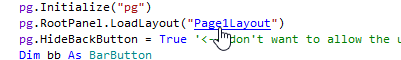
- Fix for a long standing issue that caused scope changes of global variables to not always be detected.
- Compilation performance improvements.
- TextView / TextField SpellChecking property.
- Default launch images for iPhone XS Max and iPhone XR were added.
- #CertificateFile attribute supports absolute paths.
- Debugger improvements.
- Simulator builds with the hosted builder (Tools - Build Server - Build Simulator Release App).
The simulator requires a Mac computer. With this improvement, developers using the hosted builder can make a simulator build, download it and then run it on an online service such as https://appetize.io/ or on any accessible Mac. - Bug fixes and other minor improvements.
Note that it is a BETA version.
Last edited:
