This version adds support for ESP8266 boards. The ESP8266 is a very interesting chip. For a few dollars you get a board that is more powerful than Arduino and with built-in support for wifi. This makes it a great component for IoT solutions.
Working with ESP8266 can be a bit more challenging as Arduino is the de facto standard.
I recommend developers new to B4R, to start with Arduino.
I did all my tests with WeMos D1 R2: http://www.wemos.cc/Products/d1_r2.html

It includes everything required for development and I highly recommend it.
Installation instructions:
1. Open Arduino IDE - File - Preferences and add the following URL: http://arduino.esp8266.com/stable/package_esp8266com_index.json
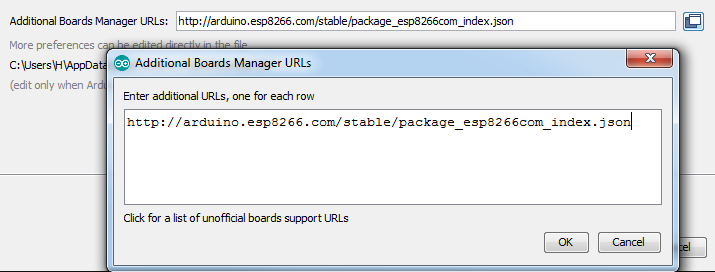
2. Tools - Board - Boards Manager. Search for esp and install esp8266 by ESP8266 community.
Open the boards selector in B4R and select the serial port and the board type (select the highest upload speed):
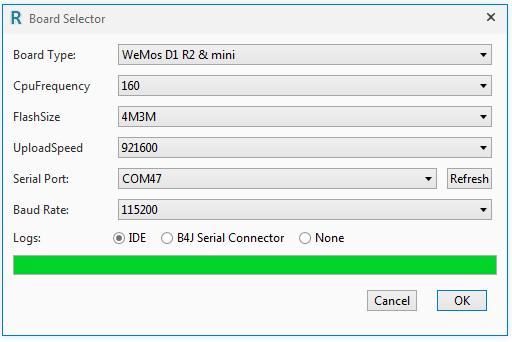
B4R includes two ESP8266 specific libraries:
rESP8266WiFi - Similar to rEthernet library. It includes the following types:
ESP8266WiFi - Responsible for connecting or creating the wireless network.
WiFiSocket - Equivalent to EthernetSocket.
WiFiServerSocket - Equivalent to EthernetServerSocket.
WiFiUDP - Equivalent to EthernetUDP
WiFiSocket is compatible with AsyncStreams, MQTT and WebSocketClient libraries.
rESP8266 - Currently only includes D1Pins. This type maps the pins names to the actual pin numbers. Relevant for WeMos boards only.
Working with ESP8266WiFi is simple and similar to working with the Ethernet shield.
Example of a socket connection (depends on rESP8266WiFi and rRandomAccessFile):
B4J code:
Notes
- Under the hood there are many differences between ESP8266 and the Arduinos. One of the differences which can be relevant for developers is that the network stream is buffered. If you are writing directly to WiFiClient.Stream then you will need to call WiFiClient.Stream.Flush or the data will not be sent. This is not required when writing with AsyncStreams (which is the recommended way).
- Check the board voltage. The WeMos board is 3.3v.
- Not all libraries are supported.Specifically EEPROM is not supported (there may be others as well).
- WebSocketClient library has moved to the internal libraries folder.
- Serial.Initialize2 has been removed as it is not supported by many boards. It can be accessed with inline C.
- WiFi remote configuration example: https://www.b4x.com/android/forum/threads/esp8266-wifi-remote-configuration.68596/
Working with ESP8266 can be a bit more challenging as Arduino is the de facto standard.
I recommend developers new to B4R, to start with Arduino.
I did all my tests with WeMos D1 R2: http://www.wemos.cc/Products/d1_r2.html

It includes everything required for development and I highly recommend it.
Installation instructions:
1. Open Arduino IDE - File - Preferences and add the following URL: http://arduino.esp8266.com/stable/package_esp8266com_index.json
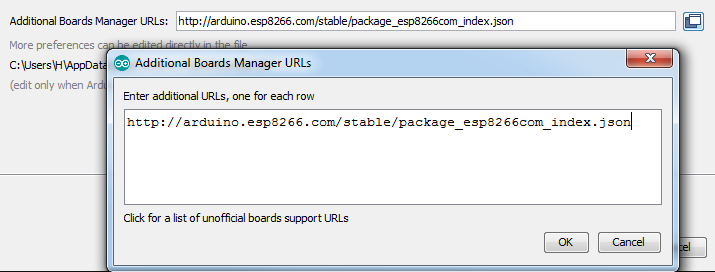
2. Tools - Board - Boards Manager. Search for esp and install esp8266 by ESP8266 community.
Open the boards selector in B4R and select the serial port and the board type (select the highest upload speed):
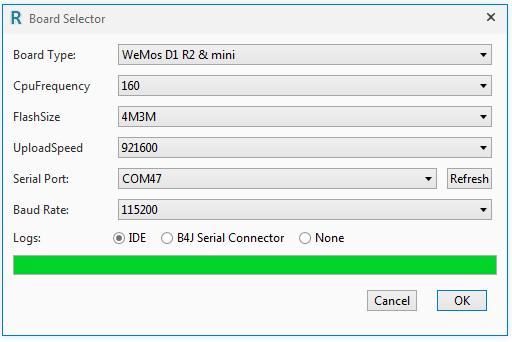
B4R includes two ESP8266 specific libraries:
rESP8266WiFi - Similar to rEthernet library. It includes the following types:
ESP8266WiFi - Responsible for connecting or creating the wireless network.
WiFiSocket - Equivalent to EthernetSocket.
WiFiServerSocket - Equivalent to EthernetServerSocket.
WiFiUDP - Equivalent to EthernetUDP
WiFiSocket is compatible with AsyncStreams, MQTT and WebSocketClient libraries.
rESP8266 - Currently only includes D1Pins. This type maps the pins names to the actual pin numbers. Relevant for WeMos boards only.
Working with ESP8266WiFi is simple and similar to working with the Ethernet shield.
Example of a socket connection (depends on rESP8266WiFi and rRandomAccessFile):
B4X:
Sub Process_Globals
Public Serial1 As Serial
Private wifi As ESP8266WiFi
Private client As WiFiSocket
Private astream As AsyncStreams
Private timer1 As Timer
Private serverIp() As Byte = Array As Byte(192, 168, 0, 6)
End Sub
Private Sub AppStart
Serial1.Initialize(115200)
Log("AppStart")
'ScanNetworks
If wifi.Connect("dlink") Then 'change to your network SSID (use Connect2 if a password is required).
Log("Connected to wireless network.")
Else
Log("Failed to connect.")
Return
End If
timer1.Initialize("timer1_Tick", 1000)
timer1.Enabled = True
Connect(0)
End Sub
Sub Timer1_Tick
If client.Connected Then
astream.Write("Time here is: ").Write(NumberFormat(Millis, 0, 0))
End If
End Sub
Private Sub Connect(u As Byte)
If client.ConnectIP(serverIp, 51042) Then
Log("Connected to server.")
astream.Initialize(client.Stream, "astream_NewData", "astream_Error")
Else
Log("Failed to connect to server")
CallSubPlus("Connect", 1000, 0)
End If
End Sub
Sub AStream_NewData (Buffer() As Byte)
Log("Received: ", Buffer)
End Sub
Sub AStream_Error
Log("Error")
CallSubPlus("Connect", 1000, 0)
End Sub
Private Sub ScanNetworks 'ignore
Dim numberOfNetworks As Byte = wifi.Scan
Log("Found: ", numberOfNetworks, " networks.")
For i = 0 To numberOfNetworks - 1
Log(wifi.ScannedSSID(i))
Next
End SubB4J code:
B4X:
Sub Process_Globals
Private server As ServerSocket
Private astream As AsyncStreams
End Sub
Sub AppStart (Args() As String)
server.Initialize(51042, "server")
server.Listen
StartMessageLoop
End Sub
Sub Server_NewConnection (Successful As Boolean, NewSocket As Socket)
If Successful Then
If astream.IsInitialized Then astream.Close
astream.Initialize(NewSocket.InputStream, NewSocket.OutputStream, "astream")
End If
server.Listen
End Sub
Sub AStream_NewData (Buffer() As Byte)
Log(BytesToString(Buffer, 0, Buffer.Length, "utf8"))
End Sub
Sub AStream_Error
Log("Error")
End Sub
Sub AStream_Terminated
Log("Terminated")
End SubNotes
- Under the hood there are many differences between ESP8266 and the Arduinos. One of the differences which can be relevant for developers is that the network stream is buffered. If you are writing directly to WiFiClient.Stream then you will need to call WiFiClient.Stream.Flush or the data will not be sent. This is not required when writing with AsyncStreams (which is the recommended way).
- Check the board voltage. The WeMos board is 3.3v.
- Not all libraries are supported.
- WebSocketClient library has moved to the internal libraries folder.
- Serial.Initialize2 has been removed as it is not supported by many boards. It can be accessed with inline C.
- WiFi remote configuration example: https://www.b4x.com/android/forum/threads/esp8266-wifi-remote-configuration.68596/
Last edited:
